Display Driver crashed
4 posters
Page 1 of 1
 Display Driver crashed
Display Driver crashed
Now NWN is in miniature. How do I restore it back to regular? I've tried the settings and such but to no avail.

KangTheMad- Seasoned Explorer

-
 Number of posts : 161
Number of posts : 161
Age : 31
Location : Along the ring of fire
Main Character : Kang
Other Character : Tink The Builder
Other Character. : Seae'thy'stil'ann
NWN Username : KangTheMad
Registration date : 2009-07-11
 Re: Display Driver crashed
Re: Display Driver crashed
Depends on your OS how to do this exactly... but...
In general, right click My Computer, and select Properties. If Vista, when the window opens up there should be a link to Device Manager on the left. If XP, then you want to select the Hardware Tab, and then click the device manager button.
Look for the Display Adapters listing in device manager, open it, find your display adapter and uninstall it. Reboot, and windows should redetect and reinstall the driver. This should help.
If that doesnt work, check your display adapter properties bu right clicking on your desktop background, and go to the settings tab.
Make sure resolution is set properly, and if needed check your control panel for a special graphics control for your video card, and see if it had settings for monitor/display area.
Failing that, re-download and reinstall your video drivers.
If the software isnt the issue (which would be evidenced by the removal and reinstall of drivers not fixing the issue) then you may have a hardware problem.
In general, right click My Computer, and select Properties. If Vista, when the window opens up there should be a link to Device Manager on the left. If XP, then you want to select the Hardware Tab, and then click the device manager button.
Look for the Display Adapters listing in device manager, open it, find your display adapter and uninstall it. Reboot, and windows should redetect and reinstall the driver. This should help.
If that doesnt work, check your display adapter properties bu right clicking on your desktop background, and go to the settings tab.
Make sure resolution is set properly, and if needed check your control panel for a special graphics control for your video card, and see if it had settings for monitor/display area.
Failing that, re-download and reinstall your video drivers.
If the software isnt the issue (which would be evidenced by the removal and reinstall of drivers not fixing the issue) then you may have a hardware problem.

daveyeisley- Ludicrous Level

- . :

 Number of posts : 6934
Number of posts : 6934
Age : 47
Location : Watching Aenea from my Inner Sanctum on the surface of Sharlo, Aenea's Silver Moon
Main Character : Dave's List of PCs
NWN Username : Dave Yeisley
DM Name : Dungeon Master Mythgar
Time Zone : GMT - 5:00
. :
Registration date : 2008-06-03
 Re: Display Driver crashed
Re: Display Driver crashed
Thanks! I have Vista, so easy to transfer haks and such.

KangTheMad- Seasoned Explorer

-
 Number of posts : 161
Number of posts : 161
Age : 31
Location : Along the ring of fire
Main Character : Kang
Other Character : Tink The Builder
Other Character. : Seae'thy'stil'ann
NWN Username : KangTheMad
Registration date : 2009-07-11
 Re: Display Driver crashed
Re: Display Driver crashed
Have you tried adjusting the screen in game?
DMT
DMT
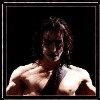
DMT- Player with Too Much Time

-
 Number of posts : 84
Number of posts : 84
Age : 52
Location : Central Florida
Main Character : Randell "Werewolf Warrior"
Other Character : Sir Vincent "Amethyst Knight" - Paladin of Dalix
Time Zone : GMT - 4:00
Registration date : 2009-07-17
 Similar topics
Similar topics» Duel Display
» Tp list display options
» Should the ;;w command display the player name along with the character name?
» Sever crashed
» Dragon Crash?
» Tp list display options
» Should the ;;w command display the player name along with the character name?
» Sever crashed
» Dragon Crash?
Page 1 of 1
Permissions in this forum:
You cannot reply to topics in this forum|
|
|

 Aenea Homepage
Aenea Homepage Home
Home Log in
Log in by
by 
