Creating Haks/Installing Custom Content?
2 posters
Page 1 of 1
 Creating Haks/Installing Custom Content?
Creating Haks/Installing Custom Content?
Hey! I'm working on a module and I can't figure out a few things: how do I install custom content that aren't .hak files? More specifically, I'm trying to incorporate the CCC 2012 September Pack.. I have no idea what to do here, a little help would be really appreciated. c':

Raising_Cain- Seasoned Explorer

-
 Number of posts : 132
Number of posts : 132
Age : 31
Main Character : Valencia Locke
NWN Username : l Xll l
Time Zone : GMT - 5:00
Registration date : 2008-10-18
 Re: Creating Haks/Installing Custom Content?
Re: Creating Haks/Installing Custom Content?
You'll need to put the source materials into a hak file.
In your NWN directory should be a folder called "utils". Inside that is a program called nwnhak.exe. That lets you work with hak files.
Just open up the program, add the resources (mdls, tgas, dds files, 2das, ect). You *might* have to edit the 2das a bit, depending on what other haks you have which have also edited the same 2das.
I don't recall what's in the sept '12 resources, but most of the time, the authors provide the specific 2da lines for their content, if any 2da's are required.
In your NWN directory should be a folder called "utils". Inside that is a program called nwnhak.exe. That lets you work with hak files.
Just open up the program, add the resources (mdls, tgas, dds files, 2das, ect). You *might* have to edit the 2das a bit, depending on what other haks you have which have also edited the same 2das.
I don't recall what's in the sept '12 resources, but most of the time, the authors provide the specific 2da lines for their content, if any 2da's are required.

MannyJabrielle- Ludicrous Level

- . :

 Number of posts : 5927
Number of posts : 5927
Main Character : See the "A-Team" thread in the Biographies forum.
DM Name : Dungeon-Master Gaelen
Time Zone : GMT -5:00(EST)
Registration date : 2008-07-05
 Re: Creating Haks/Installing Custom Content?
Re: Creating Haks/Installing Custom Content?
Hmm. I've tried this, but I haven't noticed any of the custom content showing up in my module. Am I doing something wrong?

Raising_Cain- Seasoned Explorer

-
 Number of posts : 132
Number of posts : 132
Age : 31
Main Character : Valencia Locke
NWN Username : l Xll l
Time Zone : GMT - 5:00
Registration date : 2008-10-18
 Re: Creating Haks/Installing Custom Content?
Re: Creating Haks/Installing Custom Content?
I'm downloading that CCC entry now and taking a look 
Do you want *everything* in it to be in your module, or just certain selections?
Do you want *everything* in it to be in your module, or just certain selections?

MannyJabrielle- Ludicrous Level

- . :

 Number of posts : 5927
Number of posts : 5927
Main Character : See the "A-Team" thread in the Biographies forum.
DM Name : Dungeon-Master Gaelen
Time Zone : GMT -5:00(EST)
Registration date : 2008-07-05
 Re: Creating Haks/Installing Custom Content?
Re: Creating Haks/Installing Custom Content?
Everything. I have no idea how to make it into a usable hak, haha.

Raising_Cain- Seasoned Explorer

-
 Number of posts : 132
Number of posts : 132
Age : 31
Main Character : Valencia Locke
NWN Username : l Xll l
Time Zone : GMT - 5:00
Registration date : 2008-10-18
 Re: Creating Haks/Installing Custom Content?
Re: Creating Haks/Installing Custom Content?
Still downloading (my connection's being a pain tonight it seems).
Do you have any other haks attached to your module by chance?
Do you have any other haks attached to your module by chance?

MannyJabrielle- Ludicrous Level

- . :

 Number of posts : 5927
Number of posts : 5927
Main Character : See the "A-Team" thread in the Biographies forum.
DM Name : Dungeon-Master Gaelen
Time Zone : GMT -5:00(EST)
Registration date : 2008-07-05
 Re: Creating Haks/Installing Custom Content?
Re: Creating Haks/Installing Custom Content?
A few others. I've been trying to incorporate other custom content that had .mdl files and such, as well - does mixing and matching make it not work?

Raising_Cain- Seasoned Explorer

-
 Number of posts : 132
Number of posts : 132
Age : 31
Main Character : Valencia Locke
NWN Username : l Xll l
Time Zone : GMT - 5:00
Registration date : 2008-10-18
 Re: Creating Haks/Installing Custom Content?
Re: Creating Haks/Installing Custom Content?
Also, my clothing mods seem to have borked in installation, somehow, so now some clothing looks like this.
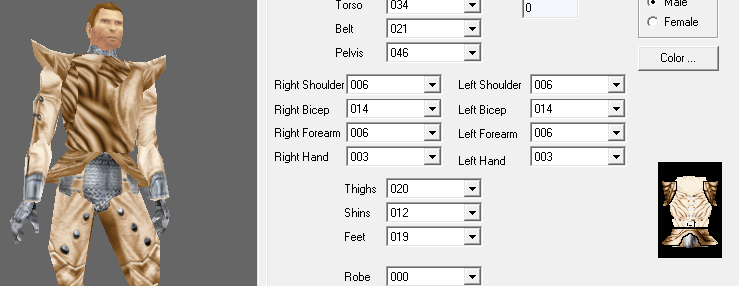
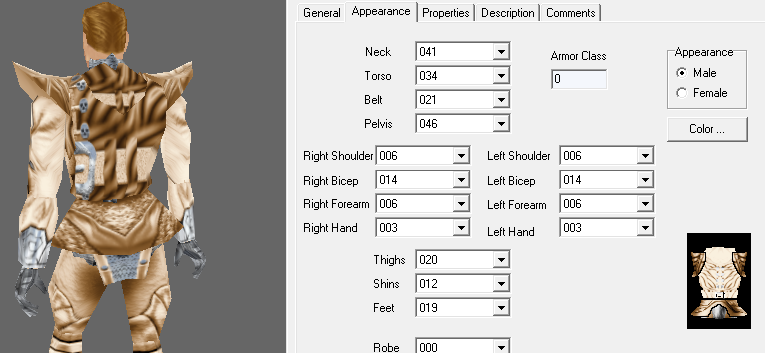
What do I do to make it not do that?
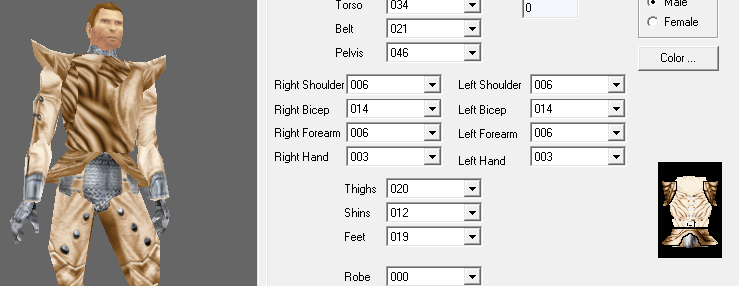
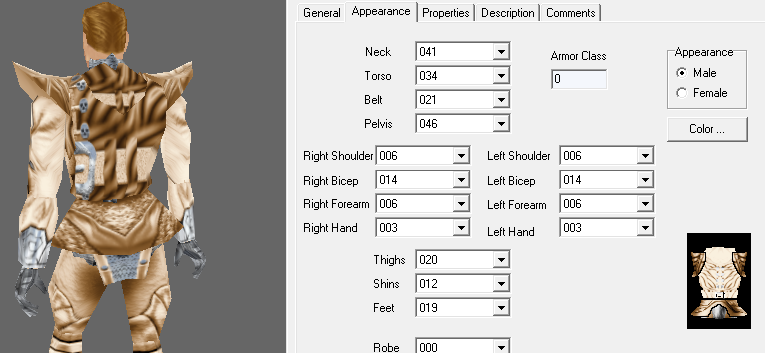
What do I do to make it not do that?

Raising_Cain- Seasoned Explorer

-
 Number of posts : 132
Number of posts : 132
Age : 31
Main Character : Valencia Locke
NWN Username : l Xll l
Time Zone : GMT - 5:00
Registration date : 2008-10-18
 Re: Creating Haks/Installing Custom Content?
Re: Creating Haks/Installing Custom Content?
It could.... if the other haks have 2da's in them, that will conflict with the CCC stuff.
And even looking through the CCC stuff right now, you're going to need to do a bit of 2da editing to get everything all in and working together, and that's even before considering any other haks you're using.
I suggest getting a 2da editor off the vault. You *can* edit 2das in notepad or wordpad, but it's a massive PITA especially with "white space" considerations. A 2da editor would bypass that for the most part. There's a few 2da editors (I use the one by edward the unimaginative. If you need I'll get you the exact link for it).
Then you're going to need to extract the 2da's from any other haks you're using, making sure to rename them. I would suggest extracting to your desktop (or a folder where you got all your module work stuff saved to), and then renaming (such as rename placeables.2da to placeables_haknamehere.2da). ONce you got all the 2das, copy the lines for the 'extra non-bioware default' stuff from one, paste it into the next 2da.... copy all the 'extra' stuff again, put into the next, ect, ect. Save that last 2da, rename it as just 'placeables.2da' (or appearance.2da, or which ever specific 2da you're working on...). THAT final 2da goes in a module specific "top hak" which you will then load at the top of the list of haks in your module.
For the CCC stuff.... some of the "2das" are not named as they would be if you were to use them straight away, such as OldtimeRadio's skeletons.... you'll still use the same method as above, BUT, just make sure you're putting the right stuff into the right 2da.
Creature appearances are the "appearance.2da"
Placeables, placeables.2da
Music, ambient.2da I think (or might be ambientmusic.2da). And on a side note there.... Shem's music is overwriting. I would actually suggest renaming the bmu's so they are not overwriting as the bmu files do NOT go in the hak, they have to go into your nwn\music folder. You should be able to just open up your ambient music 2da, and you'll see what info you'll need to add... just copy a given line and paste it at the bottom of the 2da, change the file name for the bmu to whatever you renamed it... I suggest renaming it because overwriting default bioware stuff can be questionable for non-hak content
parts_shin/legs/torso/ect.2da.... those are "clothing" parts. Those can be a real pain to edit as the info in the 2da itself is not easy to figure out by just looking at it. The line number equal the mdl's part number. The AC for everything but torso parts is just for the order the parts appear in the toolset's armor appearance dropdown menus. For torso parts, the AC colomn DOES determin the AC of the armor.
Heads don't require a 2da. Just be mindful that heads numbered 50-99 and 200 and higher will not display in the toolset.
If your other haks have heads as well, you might want to check to see if they're using the same model numbers as the heads from the CCC. in that case, you will have have to load the hak with the CCC heads higher in the list so they are used, OR, if you want to use both.... you will need to rename the CCC heads to a new number (changing the name/number in the file itself as well).
Weapon parts, shield parts.... No 2da's direclty needed for them UNLESS the new weapon/shield parts are 'out of range', in which case you will need to extend the part ranges in your baseitems.2da OR the weapons/shields are whole new base items, in which case you will need to add the new lines to your baseitems.2da. If you need further help here, I can explain further.
Um.... for the CCC, doesn't look like there's any other 2das that would need mucking about with. If you plan on using the invisible creature/tail appearance scaling feature with the custom CCC skeletons, you'll also need to edit your tailmodel.2da as well... if you don't... no need to even worry about it.
Tilesets.... no 2da editing required for them, so you can just attach zwerkule's arabian nights city and have it work straight away.
It's going to be a project...
I suggest just taking one type of custom content, do your 2da edits, assemble the mdls and tgas and such into your hack, then move onto the next. The biggest category appears to be placeables. so maybe start with one of the less intenstive ones, like creature appearances (since it's basically just adding the arabic skeletons). Or heads (which will requier no 2da editing, just maybe at best renumbering the heads).
And even looking through the CCC stuff right now, you're going to need to do a bit of 2da editing to get everything all in and working together, and that's even before considering any other haks you're using.
I suggest getting a 2da editor off the vault. You *can* edit 2das in notepad or wordpad, but it's a massive PITA especially with "white space" considerations. A 2da editor would bypass that for the most part. There's a few 2da editors (I use the one by edward the unimaginative. If you need I'll get you the exact link for it).
Then you're going to need to extract the 2da's from any other haks you're using, making sure to rename them. I would suggest extracting to your desktop (or a folder where you got all your module work stuff saved to), and then renaming (such as rename placeables.2da to placeables_haknamehere.2da). ONce you got all the 2das, copy the lines for the 'extra non-bioware default' stuff from one, paste it into the next 2da.... copy all the 'extra' stuff again, put into the next, ect, ect. Save that last 2da, rename it as just 'placeables.2da' (or appearance.2da, or which ever specific 2da you're working on...). THAT final 2da goes in a module specific "top hak" which you will then load at the top of the list of haks in your module.
For the CCC stuff.... some of the "2das" are not named as they would be if you were to use them straight away, such as OldtimeRadio's skeletons.... you'll still use the same method as above, BUT, just make sure you're putting the right stuff into the right 2da.
Creature appearances are the "appearance.2da"
Placeables, placeables.2da
Music, ambient.2da I think (or might be ambientmusic.2da). And on a side note there.... Shem's music is overwriting. I would actually suggest renaming the bmu's so they are not overwriting as the bmu files do NOT go in the hak, they have to go into your nwn\music folder. You should be able to just open up your ambient music 2da, and you'll see what info you'll need to add... just copy a given line and paste it at the bottom of the 2da, change the file name for the bmu to whatever you renamed it... I suggest renaming it because overwriting default bioware stuff can be questionable for non-hak content
parts_shin/legs/torso/ect.2da.... those are "clothing" parts. Those can be a real pain to edit as the info in the 2da itself is not easy to figure out by just looking at it. The line number equal the mdl's part number. The AC for everything but torso parts is just for the order the parts appear in the toolset's armor appearance dropdown menus. For torso parts, the AC colomn DOES determin the AC of the armor.
Heads don't require a 2da. Just be mindful that heads numbered 50-99 and 200 and higher will not display in the toolset.
If your other haks have heads as well, you might want to check to see if they're using the same model numbers as the heads from the CCC. in that case, you will have have to load the hak with the CCC heads higher in the list so they are used, OR, if you want to use both.... you will need to rename the CCC heads to a new number (changing the name/number in the file itself as well).
Weapon parts, shield parts.... No 2da's direclty needed for them UNLESS the new weapon/shield parts are 'out of range', in which case you will need to extend the part ranges in your baseitems.2da OR the weapons/shields are whole new base items, in which case you will need to add the new lines to your baseitems.2da. If you need further help here, I can explain further.
Um.... for the CCC, doesn't look like there's any other 2das that would need mucking about with. If you plan on using the invisible creature/tail appearance scaling feature with the custom CCC skeletons, you'll also need to edit your tailmodel.2da as well... if you don't... no need to even worry about it.
Tilesets.... no 2da editing required for them, so you can just attach zwerkule's arabian nights city and have it work straight away.
It's going to be a project...
I suggest just taking one type of custom content, do your 2da edits, assemble the mdls and tgas and such into your hack, then move onto the next. The biggest category appears to be placeables. so maybe start with one of the less intenstive ones, like creature appearances (since it's basically just adding the arabic skeletons). Or heads (which will requier no 2da editing, just maybe at best renumbering the heads).

MannyJabrielle- Ludicrous Level

- . :

 Number of posts : 5927
Number of posts : 5927
Main Character : See the "A-Team" thread in the Biographies forum.
DM Name : Dungeon-Master Gaelen
Time Zone : GMT -5:00(EST)
Registration date : 2008-07-05
 Re: Creating Haks/Installing Custom Content?
Re: Creating Haks/Installing Custom Content?
Raising_Cain wrote:Also, my clothing mods seem to have borked in installation, somehow, so now some clothing looks like this.
What do I do to make it not do that?
Ok, that's clothing from one of those other haks you're using?
If so, it looks like that you got two haks which are adding their own models to the same part number, and the toolset is using the mdl from one, but the texture from another. You might need to extract the mdl's, tgas/dds's (or rather, for tintable parts.... the texture is a plt file), and the parts_torso.2da from one, the 2da from the other, renumber the mdl and it's texture to a new number, and make a new merged 2da with your renumbered part added to the 2da of the 2nd hak.
What other haks specifically are you using?

MannyJabrielle- Ludicrous Level

- . :

 Number of posts : 5927
Number of posts : 5927
Main Character : See the "A-Team" thread in the Biographies forum.
DM Name : Dungeon-Master Gaelen
Time Zone : GMT -5:00(EST)
Registration date : 2008-07-05
 Re: Creating Haks/Installing Custom Content?
Re: Creating Haks/Installing Custom Content?
I'm putting in CEP and the PRC, as well as a few other things. I may need to start from scratch, though, just for a cleaner module start. Also, I'd be very grateful if you could lend me your 2da editor, as I can't seem to find it anywhere.

Raising_Cain- Seasoned Explorer

-
 Number of posts : 132
Number of posts : 132
Age : 31
Main Character : Valencia Locke
NWN Username : l Xll l
Time Zone : GMT - 5:00
Registration date : 2008-10-18
 Re: Creating Haks/Installing Custom Content?
Re: Creating Haks/Installing Custom Content?
Alright - I made a clean mod, reinstalled ONLY CEP and PRC on it, and the clothing has worked itself out. (Yay!) How can I make my own custom haks/2das to make sure that there will be no overlap for when I want to install other custom models? I'm REALLY new to this, haha.

Raising_Cain- Seasoned Explorer

-
 Number of posts : 132
Number of posts : 132
Age : 31
Main Character : Valencia Locke
NWN Username : l Xll l
Time Zone : GMT - 5:00
Registration date : 2008-10-18
 Re: Creating Haks/Installing Custom Content?
Re: Creating Haks/Installing Custom Content?
http://neverwintervault.net/project/nwn1/other/tool/nwn-toolbox-editor-generator-tool-and-utility-collection
I use the tlkeditr13b one for my 2da/tlk editing. There's one or two other editors in the list, take a look at all of them, see which one you like best.
There's other tools there which are good. Nwnexplorer reborn is a great one. It lets you poke through haks without opening them directly with nwnhak.exe, browse through all your nwn stuff (haks, default game assets, all sorts of stuff). Lisa's script generator is good for learning scripting or just to throw together a simple script with just a few clicks.
As for adding stuff to your module....
Go slow, add one thing at a time. There will likely be overlaps/conflicts when adding stuff to a module that uses a large compilation like the CEP, so to make everything work together, you will need to make a module specific hak that has 2das you edited to merge everthing without overlap/conflict, and renumbered/renamed models and textures if necessary.
For example... Say I use CEP in a module, and I also want to add project Q, just like does here in Aenea. The two projects are not compatible 'out of the box', so to make them work together, I need to merge the 2da's from both projects. I would extract the appearance.2das from both, merge them, and place that new appearance 2da in a new hak for my module which i would put at the top of the load order in the toolset. Then I move onto the next part.... say, placeables. Same process, extract the placeables.2das from both, merge, put into my module's top-hak.
does here in Aenea. The two projects are not compatible 'out of the box', so to make them work together, I need to merge the 2da's from both projects. I would extract the appearance.2das from both, merge them, and place that new appearance 2da in a new hak for my module which i would put at the top of the load order in the toolset. Then I move onto the next part.... say, placeables. Same process, extract the placeables.2das from both, merge, put into my module's top-hak.
For some conflicts, I would also need to renumber some models/textures. Armor parts for example.... CEP and Q both add armor parts, so besides merging the 2das, I woudl also have to rename/renumber some mdls and textures. I would need to decide which of the two would be my 'base' hakset. If I decide CEP is going to be the base, I would then add the lines from Q's 2das to the extracted CEP 2das, and then extract the MDLs/textures for the parts from projectQ which had their 2da line numbers changed, and renumber those parts to match the new numbers in my custom 2da, and then add those renumbered mdls and textures to my custom hak.
It can be a long and tedious process. Especially for a novice builder tackling an ambitious merging with a large project such as the CEP, so that's why I suggest working on one specific type of content at a time (creature appearances, placeables, armor parts, ect). Add/merge that one type of content, load up the toolset and make sure everything works as you want it, make any fixes requied, then do the next type of content.
On the link I posted above, there's a 2damerger file as well. I don't know how well it works though since I don't use it. I prefer to merge my 2da's 'by hand' just to make sure that I'm not adding duplicated lines (if project 1 and project 2 both have a given placeable that's the same in both, no need to have it listed twice in the 2da, which would make it appear twice in the toolset's placeable appearance dropdown list).
NWNExplorerer reborn (also on the link above) is handy for seeing exaclty what's inside a hak. You can browse through the haks in your hak folder, and preview models, 2das, soudns, ect within the haks.
I use the tlkeditr13b one for my 2da/tlk editing. There's one or two other editors in the list, take a look at all of them, see which one you like best.
There's other tools there which are good. Nwnexplorer reborn is a great one. It lets you poke through haks without opening them directly with nwnhak.exe, browse through all your nwn stuff (haks, default game assets, all sorts of stuff). Lisa's script generator is good for learning scripting or just to throw together a simple script with just a few clicks.
As for adding stuff to your module....
Go slow, add one thing at a time. There will likely be overlaps/conflicts when adding stuff to a module that uses a large compilation like the CEP, so to make everything work together, you will need to make a module specific hak that has 2das you edited to merge everthing without overlap/conflict, and renumbered/renamed models and textures if necessary.
For example... Say I use CEP in a module, and I also want to add project Q, just like
 does here in Aenea. The two projects are not compatible 'out of the box', so to make them work together, I need to merge the 2da's from both projects. I would extract the appearance.2das from both, merge them, and place that new appearance 2da in a new hak for my module which i would put at the top of the load order in the toolset. Then I move onto the next part.... say, placeables. Same process, extract the placeables.2das from both, merge, put into my module's top-hak.
does here in Aenea. The two projects are not compatible 'out of the box', so to make them work together, I need to merge the 2da's from both projects. I would extract the appearance.2das from both, merge them, and place that new appearance 2da in a new hak for my module which i would put at the top of the load order in the toolset. Then I move onto the next part.... say, placeables. Same process, extract the placeables.2das from both, merge, put into my module's top-hak.For some conflicts, I would also need to renumber some models/textures. Armor parts for example.... CEP and Q both add armor parts, so besides merging the 2das, I woudl also have to rename/renumber some mdls and textures. I would need to decide which of the two would be my 'base' hakset. If I decide CEP is going to be the base, I would then add the lines from Q's 2das to the extracted CEP 2das, and then extract the MDLs/textures for the parts from projectQ which had their 2da line numbers changed, and renumber those parts to match the new numbers in my custom 2da, and then add those renumbered mdls and textures to my custom hak.
It can be a long and tedious process. Especially for a novice builder tackling an ambitious merging with a large project such as the CEP, so that's why I suggest working on one specific type of content at a time (creature appearances, placeables, armor parts, ect). Add/merge that one type of content, load up the toolset and make sure everything works as you want it, make any fixes requied, then do the next type of content.
On the link I posted above, there's a 2damerger file as well. I don't know how well it works though since I don't use it. I prefer to merge my 2da's 'by hand' just to make sure that I'm not adding duplicated lines (if project 1 and project 2 both have a given placeable that's the same in both, no need to have it listed twice in the 2da, which would make it appear twice in the toolset's placeable appearance dropdown list).
NWNExplorerer reborn (also on the link above) is handy for seeing exaclty what's inside a hak. You can browse through the haks in your hak folder, and preview models, 2das, soudns, ect within the haks.

MannyJabrielle- Ludicrous Level

- . :

 Number of posts : 5927
Number of posts : 5927
Main Character : See the "A-Team" thread in the Biographies forum.
DM Name : Dungeon-Master Gaelen
Time Zone : GMT -5:00(EST)
Registration date : 2008-07-05
 Re: Creating Haks/Installing Custom Content?
Re: Creating Haks/Installing Custom Content?
So yeah.... don't worry if it takes a good long while to successfully merge new stuff into your module. Single hak/custom content projects are relatively easy to get into the module, but it's less "plug-n-play" when you want to add more than 1 project to a module 

MannyJabrielle- Ludicrous Level

- . :

 Number of posts : 5927
Number of posts : 5927
Main Character : See the "A-Team" thread in the Biographies forum.
DM Name : Dungeon-Master Gaelen
Time Zone : GMT -5:00(EST)
Registration date : 2008-07-05
 Re: Creating Haks/Installing Custom Content?
Re: Creating Haks/Installing Custom Content?
I'm still a little confused about how to go about installing these .mdls and other files.... I've never incorporated weapons, or clothing, or heads, so I'm really in the dark about all of this. How do I do this, step by step...?
(I'm trying to incorporate the Para Elemental Crossbows that made in the Technomancy pack.) I'm absolutely lost, haha.
made in the Technomancy pack.) I'm absolutely lost, haha.
(I'm trying to incorporate the Para Elemental Crossbows that
 made in the Technomancy pack.) I'm absolutely lost, haha.
made in the Technomancy pack.) I'm absolutely lost, haha.
Raising_Cain- Seasoned Explorer

-
 Number of posts : 132
Number of posts : 132
Age : 31
Main Character : Valencia Locke
NWN Username : l Xll l
Time Zone : GMT - 5:00
Registration date : 2008-10-18
 Re: Creating Haks/Installing Custom Content?
Re: Creating Haks/Installing Custom Content?
For weapons, you just need to add the mdl's and textures to the hak.
In certain cases, you might need to edit the baseitems.2da to extend the "range" of parts. This would only be needed if you have more parts than what the 2da goes up to for that particular weapon. For example, with heavy crossbows, the maxrange is 100, meaning you will be able to see top part 001 through 010.... but you will not see top part 011 or higher until you edit the 2da. To extend the range, change the "maxrange" column. If you are going to edit it, may as well just set it all the way to 250.
I don't know how many "parts" 's para-elemental crossbows add, but if you do need to edit the baseitems.2da, he would have likely put a note on what to edit in a readme with the file, or provided a basteitems.2da already modified.
's para-elemental crossbows add, but if you do need to edit the baseitems.2da, he would have likely put a note on what to edit in a readme with the file, or provided a basteitems.2da already modified.
If you don't need to edit the 2da, better not to edit it for the sake of editing of course
For head models.... Add the mdl's and textures. There is no 2da to edit for these. However, do note that heads numbered 50 through 99, and heads numbered 200 and higher will *not* display in the toolset.
For clothing..... this is where it gets a tad more complicated. You must do 2da editing to get the armor/clothing to display.
The 2da's to edit are parts_XXX.2da, where XXX can be "torso", "shoulder", "shins", "legs", ect.
The mdl's part number must coincide with a line in the 2da. For example, if your armor part is pfh0_chest201.mdl, then you must have line 201 present in your parts_torso.2da. If that line is already used by something, you then must edit your mdl to have a different number (rename it, and then open it in notepad, and change every reference to the new number as well. The 'references' will be the same as the file name). Be sure to change the plt file name to match as well.
Now, all the parts 2das also have a column called "AC". For "torso" (chest) parts, this column dictates what AC the armor is. You might notice that some of the lines have numbers with decimals (8.3 for example). The number after the decimal *only* control in what order the part appears in the toolset (chest201 with an AC value of 8.9 would appear AFTER chest202 with an ac value of 8. .
.
The AC value for the other parts 2das does the exact same thing, but of course there is no actual "AC" value, the numbers are just for the purpose of ordering the parts in the appearance dropdown menu in the toolset.
Shields are treated just like weapons... just add the MDLs and textures, edit the 2da if you're adding a LOT of shields, more than what the default 2da's range is set for. If you're using project Q, and using the optional !armoury.hak, there's further steps. If you're not using project Q, then don't worry about it.
Other types of items.... Other items could possibly have mdls, but this is rare.... such examples would be miscellaneous items with "drop models", that is, when you drop the misc. item, it's model on the ground is something OTHER than the default 'loot bag' model. For these, it's generally just "add to your hak", although you would want to check to make sure all the file names match up to what they are supposed to. If you're using any custom content that adds these kinds of models, I'll give you the process for making sure they will work as intended.
There are also mdls for creatures and placeables. These two categories are a little more complex than weapons and armors, but as you did not ask about them specifically, I'll not go through those types of mdls just yet.
In certain cases, you might need to edit the baseitems.2da to extend the "range" of parts. This would only be needed if you have more parts than what the 2da goes up to for that particular weapon. For example, with heavy crossbows, the maxrange is 100, meaning you will be able to see top part 001 through 010.... but you will not see top part 011 or higher until you edit the 2da. To extend the range, change the "maxrange" column. If you are going to edit it, may as well just set it all the way to 250.
I don't know how many "parts"
 's para-elemental crossbows add, but if you do need to edit the baseitems.2da, he would have likely put a note on what to edit in a readme with the file, or provided a basteitems.2da already modified.
's para-elemental crossbows add, but if you do need to edit the baseitems.2da, he would have likely put a note on what to edit in a readme with the file, or provided a basteitems.2da already modified.If you don't need to edit the 2da, better not to edit it for the sake of editing of course
For head models.... Add the mdl's and textures. There is no 2da to edit for these. However, do note that heads numbered 50 through 99, and heads numbered 200 and higher will *not* display in the toolset.
For clothing..... this is where it gets a tad more complicated. You must do 2da editing to get the armor/clothing to display.
The 2da's to edit are parts_XXX.2da, where XXX can be "torso", "shoulder", "shins", "legs", ect.
The mdl's part number must coincide with a line in the 2da. For example, if your armor part is pfh0_chest201.mdl, then you must have line 201 present in your parts_torso.2da. If that line is already used by something, you then must edit your mdl to have a different number (rename it, and then open it in notepad, and change every reference to the new number as well. The 'references' will be the same as the file name). Be sure to change the plt file name to match as well.
Now, all the parts 2das also have a column called "AC". For "torso" (chest) parts, this column dictates what AC the armor is. You might notice that some of the lines have numbers with decimals (8.3 for example). The number after the decimal *only* control in what order the part appears in the toolset (chest201 with an AC value of 8.9 would appear AFTER chest202 with an ac value of 8.
The AC value for the other parts 2das does the exact same thing, but of course there is no actual "AC" value, the numbers are just for the purpose of ordering the parts in the appearance dropdown menu in the toolset.
Shields are treated just like weapons... just add the MDLs and textures, edit the 2da if you're adding a LOT of shields, more than what the default 2da's range is set for. If you're using project Q, and using the optional !armoury.hak, there's further steps. If you're not using project Q, then don't worry about it.
Other types of items.... Other items could possibly have mdls, but this is rare.... such examples would be miscellaneous items with "drop models", that is, when you drop the misc. item, it's model on the ground is something OTHER than the default 'loot bag' model. For these, it's generally just "add to your hak", although you would want to check to make sure all the file names match up to what they are supposed to. If you're using any custom content that adds these kinds of models, I'll give you the process for making sure they will work as intended.
There are also mdls for creatures and placeables. These two categories are a little more complex than weapons and armors, but as you did not ask about them specifically, I'll not go through those types of mdls just yet.

MannyJabrielle- Ludicrous Level

- . :

 Number of posts : 5927
Number of posts : 5927
Main Character : See the "A-Team" thread in the Biographies forum.
DM Name : Dungeon-Master Gaelen
Time Zone : GMT -5:00(EST)
Registration date : 2008-07-05
 Re: Creating Haks/Installing Custom Content?
Re: Creating Haks/Installing Custom Content?
If it would help, I could put together some "step by step" screenshots, if my text description isn't clear enough. If that would help, just say so, and I'll get the pics all put together and such.

MannyJabrielle- Ludicrous Level

- . :

 Number of posts : 5927
Number of posts : 5927
Main Character : See the "A-Team" thread in the Biographies forum.
DM Name : Dungeon-Master Gaelen
Time Zone : GMT -5:00(EST)
Registration date : 2008-07-05
 Re: Creating Haks/Installing Custom Content?
Re: Creating Haks/Installing Custom Content?
Yes please! That would be very helpful, if you could!

Raising_Cain- Seasoned Explorer

-
 Number of posts : 132
Number of posts : 132
Age : 31
Main Character : Valencia Locke
NWN Username : l Xll l
Time Zone : GMT - 5:00
Registration date : 2008-10-18

MannyJabrielle- Ludicrous Level

- . :

 Number of posts : 5927
Number of posts : 5927
Main Character : See the "A-Team" thread in the Biographies forum.
DM Name : Dungeon-Master Gaelen
Time Zone : GMT -5:00(EST)
Registration date : 2008-07-05
 Similar topics
Similar topics» Custom Content Challenge
» Custom Content From the Vault #?
» Creating my first custom item...
» Player Build Module: Custom Content (CEP etc)
» Custom Content Recommendations from the NwN Vault - Font Overrides!
» Custom Content From the Vault #?
» Creating my first custom item...
» Player Build Module: Custom Content (CEP etc)
» Custom Content Recommendations from the NwN Vault - Font Overrides!
Page 1 of 1
Permissions in this forum:
You cannot reply to topics in this forum|
|
|

 Aenea Homepage
Aenea Homepage Home
Home Log in
Log in by
by