Temporary Stop-By
+3
RayvenNightkind
Svair
Anthroplayer
7 posters
Page 1 of 1
 Temporary Stop-By
Temporary Stop-By
Yeah, sorry, its temporary. The other computer in my house in unusable so my family needs to use mine until we can get a working monitor for it as well as solve its sound problems. This computer has sound problems that are actually so bad we have no sound and my computer crashes from it frequently...
Hopefully playing again with you all more soon, Vince aka Rick Sanneset.
Hopefully playing again with you all more soon, Vince aka Rick Sanneset.

Anthroplayer- Aenean Scholar

-
 Number of posts : 340
Number of posts : 340
Age : 37
Location : Boondocks New Jersey
Main Character : Rick Sanneset
Other Character : Arion Bloodbane
Other Character. : Callis Fellfair
Other Character.. : Richard Deathbend
NWN Username : Anthroplayer
Registration date : 2008-07-22
 Re: Temporary Stop-By
Re: Temporary Stop-By
Hope to see you back soon.

Svair- Epic Level

-
 Number of posts : 1178
Number of posts : 1178
Age : 52
Location : Seattle, WA
Main Character : Karamip Ningle
Other Character : Phyllick Delucian
NWN Username : S'Vair
. :
Registration date : 2008-06-03
 Re: Temporary Stop-By
Re: Temporary Stop-By
Hope ya get it all worked out soon.
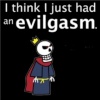
RayvenNightkind- Epic Level

-
 Number of posts : 1119
Number of posts : 1119
Age : 49
Location : Park View (Eldridge), Iowa
Main Character : Sir Rayvensclaw Nightkind Leader of the Clan of Night
Paladin/Champion of Dalix/Wizard
NWN Username : Rayven Nightkind
Time Zone : GMT - 6:00
Registration date : 2008-09-04
 Re: Temporary Stop-By
Re: Temporary Stop-By
Good luck! Computers are fail!
We'll all still be around, unless evilkittenofdoom breaks the server...
We'll all still be around, unless evilkittenofdoom breaks the server...

Eric of Atrophy- Ludicrous Level

- . :

 Number of posts : 4113
Number of posts : 4113
Age : 51
Location : Kea'au, HI, USA
Main Character : The Vault of Atrophy
NWN Username : atrophied_eric
DM Name : Dungeon Mistress Anaurra Lide
Time Zone : GMT - 10:00 EST (We have our own time zone!)
Registration date : 2008-06-06 -

 Re: Temporary Stop-By
Re: Temporary Stop-By
Now why would I do that? Why would I mass together skeleton warriors to mass kill them in the graveyard with my Dead Stalker ability of death? *shifty eyes*
I'm really not trying to make lag, because believe me, it hurts... a lot. Which is why I try to do these sort of things while no one else is online. That way the lag doesn't hurt anyone but myself. *nod nod*
I'm really not trying to make lag, because believe me, it hurts... a lot. Which is why I try to do these sort of things while no one else is online. That way the lag doesn't hurt anyone but myself. *nod nod*

evilkittenofdoom- Epic Level

-
 Number of posts : 1217
Number of posts : 1217
Age : 124
Location : Ready to Pounce at the Least Suspected Moment...
Main Character : Aseph, the NOT old sorcerer
Other Character : Analo, professional Dracolich (and other undead) hunter
Other Character. : Sivoran, the PC Demilich
Other Character.. : Imyna, Drow Priestess of Sorgath
NWN Username : evilkittenofdoom
Time Zone : EST (GMT-5)
Registration date : 2009-02-26
 Re: Temporary Stop-By
Re: Temporary Stop-By
Good Luck with this issue.
If you don't have the knowledge getting the computers fixed. Let me know I can assist you as much as I can. Or if you want to buy a computer less then what's in a store, also let me know.
DMT
If you don't have the knowledge getting the computers fixed. Let me know I can assist you as much as I can. Or if you want to buy a computer less then what's in a store, also let me know.
DMT
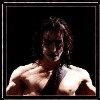
DMT- Player with Too Much Time

-
 Number of posts : 84
Number of posts : 84
Age : 53
Location : Central Florida
Main Character : Randell "Werewolf Warrior"
Other Character : Sir Vincent "Amethyst Knight" - Paladin of Dalix
Time Zone : GMT - 4:00
Registration date : 2009-07-17
 Re: Temporary Stop-By
Re: Temporary Stop-By
My current job is actually computer repairs.... so I'll do my best to be of service.
For issues like what you describe, there are two main heading the problem could fall under: software or hardware.
If its a software issue you are looking at a corrupted driver or system file, or possibly a virus/spyware infection. Try getting the most recent sound driver from your computer manufacturer's website. You may need to enter the model number or service tag of the computer and then select which operating system you have. Look for the sound driver, donwload and run the installer.
If this does not correct the issue, then you may have an infection (these usually dont muck up sound, but they can) or a hardware problem.
If you go into your computers BIOS, (done by hitting F1, F2, DEL, or sometimes F10 just a few seconds after you turn the computer on) you should be able to find a section for "Integrated Peripherals" or "Advanced BIOS Features". Use your arrows keys to navigate in the BIOS.
In one of those headings, there should be a setting for "OnBoard Audio" or "Integrated Audio".
Try setting this to "disabled", then be sure to SAVE the changes as you exit the BIOS (usually hitting escape will allow you to exit the BIOS and you should be prompted if you wish to save the changes). When you restart after this, your computer should not play any sounds. If you still experience crashing issues, then the problem may be with something other than audio.
If this solves the crashing problem, I would recommend purchasing a PCI SoundCard, and installing it into one of the computer's PCI expansion slots (provided you have an empty one inside the case).
These add-on cards should not cost more than $40 or so.
Once the card is installed, Windows should recognize there is a new device in the computer, but may not be able to load drivers. The card should come with a CD that has factory drivers for it. Insert the CD and run the driver setup. This should give you your audio back.
Then I recommend going to windows update, depending on your Operating System (XP or Vista) you may need to select "Custom" search for updates... or just click "check for updates".
If you have XP and do the custom search, once its done, on the left side of the window there should be an option for "Hardware". Click that and it will list any available driver updates that windows can give you. Check at least the audio update (if one is listed), and click above on "Review and Install Updates". Let it run and reboot when prompted. Now you should have your sound working properly.
If you have vista, the process is a bit simpler. Click on the start button, then go to programs and look for Windows Update. Click on it, and when the window opens, click the button labelled "check for updates". When it finishes checking, the button will change. Use the same button to download and install the updates, and reboot when prompted. Now your issue should be resolved.
Good luck, and let me know if this helps or if you have questions!
For issues like what you describe, there are two main heading the problem could fall under: software or hardware.
If its a software issue you are looking at a corrupted driver or system file, or possibly a virus/spyware infection. Try getting the most recent sound driver from your computer manufacturer's website. You may need to enter the model number or service tag of the computer and then select which operating system you have. Look for the sound driver, donwload and run the installer.
If this does not correct the issue, then you may have an infection (these usually dont muck up sound, but they can) or a hardware problem.
If you go into your computers BIOS, (done by hitting F1, F2, DEL, or sometimes F10 just a few seconds after you turn the computer on) you should be able to find a section for "Integrated Peripherals" or "Advanced BIOS Features". Use your arrows keys to navigate in the BIOS.
In one of those headings, there should be a setting for "OnBoard Audio" or "Integrated Audio".
Try setting this to "disabled", then be sure to SAVE the changes as you exit the BIOS (usually hitting escape will allow you to exit the BIOS and you should be prompted if you wish to save the changes). When you restart after this, your computer should not play any sounds. If you still experience crashing issues, then the problem may be with something other than audio.
If this solves the crashing problem, I would recommend purchasing a PCI SoundCard, and installing it into one of the computer's PCI expansion slots (provided you have an empty one inside the case).
These add-on cards should not cost more than $40 or so.
Once the card is installed, Windows should recognize there is a new device in the computer, but may not be able to load drivers. The card should come with a CD that has factory drivers for it. Insert the CD and run the driver setup. This should give you your audio back.
Then I recommend going to windows update, depending on your Operating System (XP or Vista) you may need to select "Custom" search for updates... or just click "check for updates".
If you have XP and do the custom search, once its done, on the left side of the window there should be an option for "Hardware". Click that and it will list any available driver updates that windows can give you. Check at least the audio update (if one is listed), and click above on "Review and Install Updates". Let it run and reboot when prompted. Now you should have your sound working properly.
If you have vista, the process is a bit simpler. Click on the start button, then go to programs and look for Windows Update. Click on it, and when the window opens, click the button labelled "check for updates". When it finishes checking, the button will change. Use the same button to download and install the updates, and reboot when prompted. Now your issue should be resolved.
Good luck, and let me know if this helps or if you have questions!

daveyeisley- Ludicrous Level

- . :

 Number of posts : 6934
Number of posts : 6934
Age : 47
Location : Watching Aenea from my Inner Sanctum on the surface of Sharlo, Aenea's Silver Moon
Main Character : Dave's List of PCs
NWN Username : Dave Yeisley
DM Name : Dungeon Master Mythgar
Time Zone : GMT - 5:00
. :
Registration date : 2008-06-03
 Re: Temporary Stop-By
Re: Temporary Stop-By
daveyeisley wrote:My current job is actually computer repairs.... so I'll do my best to be of service.
For issues like what you describe, there are two main heading the problem could fall under: software or hardware.
If its a software issue you are looking at a corrupted driver or system file, or possibly a virus/spyware infection. Try getting the most recent sound driver from your computer manufacturer's website. You may need to enter the model number or service tag of the computer and then select which operating system you have. Look for the sound driver, donwload and run the installer.
If this does not correct the issue, then you may have an infection (these usually dont muck up sound, but they can) or a hardware problem.
If you go into your computers BIOS, (done by hitting F1, F2, DEL, or sometimes F10 just a few seconds after you turn the computer on) you should be able to find a section for "Integrated Peripherals" or "Advanced BIOS Features". Use your arrows keys to navigate in the BIOS.
In one of those headings, there should be a setting for "OnBoard Audio" or "Integrated Audio".
Try setting this to "disabled", then be sure to SAVE the changes as you exit the BIOS (usually hitting escape will allow you to exit the BIOS and you should be prompted if you wish to save the changes). When you restart after this, your computer should not play any sounds. If you still experience crashing issues, then the problem may be with something other than audio.
If this solves the crashing problem, I would recommend purchasing a PCI SoundCard, and installing it into one of the computer's PCI expansion slots (provided you have an empty one inside the case).
These add-on cards should not cost more than $40 or so.
Once the card is installed, Windows should recognize there is a new device in the computer, but may not be able to load drivers. The card should come with a CD that has factory drivers for it. Insert the CD and run the driver setup. This should give you your audio back.
Then I recommend going to windows update, depending on your Operating System (XP or Vista) you may need to select "Custom" search for updates... or just click "check for updates".
If you have XP and do the custom search, once its done, on the left side of the window there should be an option for "Hardware". Click that and it will list any available driver updates that windows can give you. Check at least the audio update (if one is listed), and click above on "Review and Install Updates". Let it run and reboot when prompted. Now you should have your sound working properly.
If you have vista, the process is a bit simpler. Click on the start button, then go to programs and look for Windows Update. Click on it, and when the window opens, click the button labelled "check for updates". When it finishes checking, the button will change. Use the same button to download and install the updates, and reboot when prompted. Now your issue should be resolved.
Good luck, and let me know if this helps or if you have questions!
This will hopefully help, thanx.

Anthroplayer- Aenean Scholar

-
 Number of posts : 340
Number of posts : 340
Age : 37
Location : Boondocks New Jersey
Main Character : Rick Sanneset
Other Character : Arion Bloodbane
Other Character. : Callis Fellfair
Other Character.. : Richard Deathbend
NWN Username : Anthroplayer
Registration date : 2008-07-22
 Re: Temporary Stop-By
Re: Temporary Stop-By
New update, my monitor was commandeered by my tech-wiz brother earlier this week. Yesterday he found and gave me an old box monitor we've had for a few decades though, so I'm back online. It looks like I have lots of stuff to download for Aenea before I can even play, and the sound needs fixing, and the occasional crashing. All these four things will be solved by the time this newly started month is over, so no worries for me.

Anthroplayer- Aenean Scholar

-
 Number of posts : 340
Number of posts : 340
Age : 37
Location : Boondocks New Jersey
Main Character : Rick Sanneset
Other Character : Arion Bloodbane
Other Character. : Callis Fellfair
Other Character.. : Richard Deathbend
NWN Username : Anthroplayer
Registration date : 2008-07-22
 Re: Temporary Stop-By
Re: Temporary Stop-By
Woot! Welcome back, Anthroplayer!

Eric of Atrophy- Ludicrous Level

- . :

 Number of posts : 4113
Number of posts : 4113
Age : 51
Location : Kea'au, HI, USA
Main Character : The Vault of Atrophy
NWN Username : atrophied_eric
DM Name : Dungeon Mistress Anaurra Lide
Time Zone : GMT - 10:00 EST (We have our own time zone!)
Registration date : 2008-06-06 -

 Similar topics
Similar topics» Temporary Website Issues
» Gift of X - temporary work around suggestion.
» Stop it! I'm sidetracked!
» Partially Used: Time Stop
» Used: Bard Song: "But what if I want to stop singing?"
» Gift of X - temporary work around suggestion.
» Stop it! I'm sidetracked!
» Partially Used: Time Stop
» Used: Bard Song: "But what if I want to stop singing?"
Page 1 of 1
Permissions in this forum:
You cannot reply to topics in this forum
 Aenea Homepage
Aenea Homepage Home
Home Log in
Log in by
by