Step-by-Step common fixes for NWN Crashing/Freezing/Graphic wierdness
5 posters
Page 1 of 1
 Step-by-Step common fixes for NWN Crashing/Freezing/Graphic wierdness
Step-by-Step common fixes for NWN Crashing/Freezing/Graphic wierdness
It happens. It sucks.
You get excited about a night of adventuring only to find that your game refuses to cooperate.
Here are some generic tricks to try and fix it. Try the following steps one at a time in the order they are listed:
1. Relog. (log out of Aenea, and then log back in)
2. Re-start NWN. (close the program completely, wait 5 seconds, then re-open it)
3. Reboot your computer.
4. Temporarily turn all your sound and video settings all the way down, then restart NWN to see if they are the problem. (remember what you had them originally set to, so you can turn them back if this doesnt change the problem)
5. Go to your Neverwinter Nights game directory (wherever you installed NWN), and find your 'override' folder. Try renaming it to something like 'override.old', then log back in and try to play. If the problem goes away, something in your overrides is the culprit.
6. Download and run the NWN 1.69 Critical Rebuild patch which is appropriate for your system from this link.
7. Update your video and sound drivers. If the problem started after you very recently updated them, try to roll them back to the previous version instead.
8. Redownload your Aenea files and reinstall them.
9. Redownload the Community Expansion Pack (CEP) and reinstall it, then update it.
10. Uninstall NWN completely, then reboot your computer and reinstall NWN from scratch using the steps in this guide.
Update 9/16/2015:
For issues related to win7, check this out.
For Windows 10 general discussion, here is another thread.
You get excited about a night of adventuring only to find that your game refuses to cooperate.
Here are some generic tricks to try and fix it. Try the following steps one at a time in the order they are listed:
1. Relog. (log out of Aenea, and then log back in)
2. Re-start NWN. (close the program completely, wait 5 seconds, then re-open it)
3. Reboot your computer.
4. Temporarily turn all your sound and video settings all the way down, then restart NWN to see if they are the problem. (remember what you had them originally set to, so you can turn them back if this doesnt change the problem)
5. Go to your Neverwinter Nights game directory (wherever you installed NWN), and find your 'override' folder. Try renaming it to something like 'override.old', then log back in and try to play. If the problem goes away, something in your overrides is the culprit.
6. Download and run the NWN 1.69 Critical Rebuild patch which is appropriate for your system from this link.
7. Update your video and sound drivers. If the problem started after you very recently updated them, try to roll them back to the previous version instead.
8. Redownload your Aenea files and reinstall them.
9. Redownload the Community Expansion Pack (CEP) and reinstall it, then update it.
10. Uninstall NWN completely, then reboot your computer and reinstall NWN from scratch using the steps in this guide.
Update 9/16/2015:
For issues related to win7, check this out.
For Windows 10 general discussion, here is another thread.
Last edited by daveyeisley on Wed Sep 16, 2015 11:30 pm; edited 7 times in total

daveyeisley- Ludicrous Level

- . :

 Number of posts : 6934
Number of posts : 6934
Age : 47
Location : Watching Aenea from my Inner Sanctum on the surface of Sharlo, Aenea's Silver Moon
Main Character : Dave's List of PCs
NWN Username : Dave Yeisley
DM Name : Dungeon Master Mythgar
Time Zone : GMT - 5:00
. :
Registration date : 2008-06-03
 Re: Step-by-Step common fixes for NWN Crashing/Freezing/Graphic wierdness
Re: Step-by-Step common fixes for NWN Crashing/Freezing/Graphic wierdness
Thanks for the list, dave!

Eric of Atrophy- Ludicrous Level

- . :

 Number of posts : 4113
Number of posts : 4113
Age : 51
Location : Kea'au, HI, USA
Main Character : The Vault of Atrophy
NWN Username : atrophied_eric
DM Name : Dungeon Mistress Anaurra Lide
Time Zone : GMT - 10:00 EST (We have our own time zone!)
Registration date : 2008-06-06 -

 Re: Step-by-Step common fixes for NWN Crashing/Freezing/Graphic wierdness
Re: Step-by-Step common fixes for NWN Crashing/Freezing/Graphic wierdness
Bump for new folks having crash issues.

daveyeisley- Ludicrous Level

- . :

 Number of posts : 6934
Number of posts : 6934
Age : 47
Location : Watching Aenea from my Inner Sanctum on the surface of Sharlo, Aenea's Silver Moon
Main Character : Dave's List of PCs
NWN Username : Dave Yeisley
DM Name : Dungeon Master Mythgar
Time Zone : GMT - 5:00
. :
Registration date : 2008-06-03
 Re: Step-by-Step common fixes for NWN Crashing/Freezing/Graphic wierdness
Re: Step-by-Step common fixes for NWN Crashing/Freezing/Graphic wierdness
I have a fresh build of Win7-64 and did a fresh install of NWN just to play here. I downloaded the files for this server and logged in. What I get are times when the client just quits/freezes. Tonight for instance, I finished that armorsmith quest in beginners town and went to run toward the ox seller when the game just froze.
Video drivers are up to date
Sound drivers are up to date
All Windows functions are up to date
Sound is off except for voices
I also get a pause whenever another toon shows up nearby. This happened on my old XP box as well so I don't know if its the game or just something else.
Video drivers are up to date
Sound drivers are up to date
All Windows functions are up to date
Sound is off except for voices
I also get a pause whenever another toon shows up nearby. This happened on my old XP box as well so I don't know if its the game or just something else.
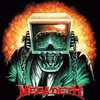
DPLincoln- Prolific Scribe

-
 Number of posts : 59
Number of posts : 59
Age : 53
Location : Texas
Registration date : 2012-03-15
 Re: Step-by-Step common fixes for NWN Crashing/Freezing/Graphic wierdness
Re: Step-by-Step common fixes for NWN Crashing/Freezing/Graphic wierdness
It might or might not be on your end. I had some strange behavior last night, where I tried to Export Save my toon, and my game just crashed. Several times. This has happened before, but eventually normalized. But it was still that way this morning, not able to Export my character without the game crashing. I usually chalk up my freezing and crashing issues to my funky internet controller card, but in the light of you having problems last night also, it could be that the server or server ISP is at issue, especially since the server ISP has had issues lately.
Also on your end, it's possible that your Win7 and NWN might have issues with each other, and some research on the net might show if this had been determined to be so and what might be done about it. Older games with newer operating systems seem to always have issues. Also, video drivers have in the past given huge problems, but nVidia addressed that recently about NWN1 and NWN2, and I think they have that fixed for the most part. I don't know about ATI drivers. You can try putting all video options in the game down to low, and see if that helps. Also, tweaking of your video card settings might be in order.
The pause whenever things spawn, including another PC, is fairly usual. It's probably just a limitation of the speed of transmission and processing of the information back and forth from the server over the ISPs' cables into your system where the game and your OS and your video card all have to cooperate to render into video for you. It's actually a long chain of events, and amazing that it works as well as it does most of the time. Not much you can do about the server and the server ISP and even your ISP, but on your end you can reduce the lag from this by having your system bare-bones when playing the game. Minimal background programs running, and antispyware program either put in game mode or completely shut down. Caches cleaned.
Hope this gives you some ideas to pursue to resolve this issue, or at least tune up your system so that your computer is not part of the problem.
Also on your end, it's possible that your Win7 and NWN might have issues with each other, and some research on the net might show if this had been determined to be so and what might be done about it. Older games with newer operating systems seem to always have issues. Also, video drivers have in the past given huge problems, but nVidia addressed that recently about NWN1 and NWN2, and I think they have that fixed for the most part. I don't know about ATI drivers. You can try putting all video options in the game down to low, and see if that helps. Also, tweaking of your video card settings might be in order.
The pause whenever things spawn, including another PC, is fairly usual. It's probably just a limitation of the speed of transmission and processing of the information back and forth from the server over the ISPs' cables into your system where the game and your OS and your video card all have to cooperate to render into video for you. It's actually a long chain of events, and amazing that it works as well as it does most of the time. Not much you can do about the server and the server ISP and even your ISP, but on your end you can reduce the lag from this by having your system bare-bones when playing the game. Minimal background programs running, and antispyware program either put in game mode or completely shut down. Caches cleaned.
Hope this gives you some ideas to pursue to resolve this issue, or at least tune up your system so that your computer is not part of the problem.

Ramana Jala- Epic Level

-
 Number of posts : 1050
Number of posts : 1050
Age : 65
Location : Earth, Sol system, in the Mutter's Spiral galaxy
Main Character : Ramana Domefarar -
Publicly a Ranger, privately an Opportunist.
Lay Follower of Jewel,
Sensate and practitioner of the Way of Pleasure.
Other Character : Ranara Duauth -
A being created by shadow and water, a wizard.
Is actually another persona of Ramana.
Other Character. : Dae, the panther,
companion to both Ramana and Ranara,
and the best real eye-witness to the
strange circumstance of those alternating personae.
Other Character.. : The Personae of Ramana Jala
NWN Username : Ramana Jala
Time Zone : US Eastern Time
Registration date : 2011-08-29
 Re: Step-by-Step common fixes for NWN Crashing/Freezing/Graphic wierdness
Re: Step-by-Step common fixes for NWN Crashing/Freezing/Graphic wierdness
Pls do not skip the original tips in the OP. While I am no Techie, Dave certainly is!

Elhanan- Epic Level

-
 Number of posts : 1781
Number of posts : 1781
Location : At the keyboard typing with two fingers....
Main Character : Aargyle McJagger
Other Character : Barnabas Bottlebottom
Other Character. : Aarn, Aerik McJagger
Other Character.. : Azar; Briar Ironwood
NWN Username : Elhanan the Ancient One
Time Zone : Central USA
. :
Registration date : 2009-06-23
 Re: Step-by-Step common fixes for NWN Crashing/Freezing/Graphic wierdness
Re: Step-by-Step common fixes for NWN Crashing/Freezing/Graphic wierdness
Update: After about half an hour with no changes made in my own system, now I can Export Save normally again.
And although I wasn't recalling all the details of the OP when I wrote my post, it seems apparent that DPLincoln had already been trying to follow the instructions in the OP, as he had already verified that it was already a fresh install of the program, and he also verified up-to-date drivers.
Dave's helpful tips seem mostly oriented to someone who has already been successfully playing the game on their system before an issue crops up, which is not the case with our new player friend here, who has recently installed the game on his system, probably for the first time with this OS.
So there are many other potential issues to consider in the chain of making an online game work.
And although I wasn't recalling all the details of the OP when I wrote my post, it seems apparent that DPLincoln had already been trying to follow the instructions in the OP, as he had already verified that it was already a fresh install of the program, and he also verified up-to-date drivers.
Dave's helpful tips seem mostly oriented to someone who has already been successfully playing the game on their system before an issue crops up, which is not the case with our new player friend here, who has recently installed the game on his system, probably for the first time with this OS.
So there are many other potential issues to consider in the chain of making an online game work.

Ramana Jala- Epic Level

-
 Number of posts : 1050
Number of posts : 1050
Age : 65
Location : Earth, Sol system, in the Mutter's Spiral galaxy
Main Character : Ramana Domefarar -
Publicly a Ranger, privately an Opportunist.
Lay Follower of Jewel,
Sensate and practitioner of the Way of Pleasure.
Other Character : Ranara Duauth -
A being created by shadow and water, a wizard.
Is actually another persona of Ramana.
Other Character. : Dae, the panther,
companion to both Ramana and Ranara,
and the best real eye-witness to the
strange circumstance of those alternating personae.
Other Character.. : The Personae of Ramana Jala
NWN Username : Ramana Jala
Time Zone : US Eastern Time
Registration date : 2011-08-29
 Re: Step-by-Step common fixes for NWN Crashing/Freezing/Graphic wierdness
Re: Step-by-Step common fixes for NWN Crashing/Freezing/Graphic wierdness
Ramana, you are correct in your reasoning.
My install from CD is like 1.08 so it's an old build that's been updated. I've actually run NWN1 on 3 different machines over the years and in multiple states across the US (HI, WA, MD, VA, TX) and have always had this issue whether it was base install without mods/haks or 'juiced' like this one. I've always felt it was more an audio issue as the game has run under both ATI and nVidia and under both Intel and AMD processors.
Yes, I do a complete uninstall and reinstall when I update the video drivers, including wiping out any old residue of previous installs. I even manually go through my registry to ensure nothing is left behind. Yes, I'm that particular. Maintenance weekend once a month takes a very long time.
I'll keep digging around I guess. Thanks all.
My install from CD is like 1.08 so it's an old build that's been updated. I've actually run NWN1 on 3 different machines over the years and in multiple states across the US (HI, WA, MD, VA, TX) and have always had this issue whether it was base install without mods/haks or 'juiced' like this one. I've always felt it was more an audio issue as the game has run under both ATI and nVidia and under both Intel and AMD processors.
Yes, I do a complete uninstall and reinstall when I update the video drivers, including wiping out any old residue of previous installs. I even manually go through my registry to ensure nothing is left behind. Yes, I'm that particular. Maintenance weekend once a month takes a very long time.
I'll keep digging around I guess. Thanks all.
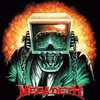
DPLincoln- Prolific Scribe

-
 Number of posts : 59
Number of posts : 59
Age : 53
Location : Texas
Registration date : 2012-03-15
 Re: Step-by-Step common fixes for NWN Crashing/Freezing/Graphic wierdness
Re: Step-by-Step common fixes for NWN Crashing/Freezing/Graphic wierdness
I have heard of issues with the Miles audio, so you can try switching the audio mode in the NWN options. Occasionally your own audio driver could be at fault, so updating or rolling back could be something to try. Most often it's the video, of course, because most of the information being transmitted is for that and all has to wait for the redraw, but rarely it could indeed be an audio driver. I don't have too many tweaks available for my own audio driver, it's either a version that works or it doesn't, but if yours has a control panel, I'd try tweaks to that, along with tweaks in the game options.
I assume that you did the Critical Rebuild for your NWN installation, as that's the only update available for the game anymore. I wouldn't think that an old CD is any issue, because with the Critical Rebuild, I'm assuming that the game is practically completely rewritten.
So, what you just mentioned, "issue that you've always had", do you mean this is the lag when other players or creatures spawn, or the freezing and crashing?
Lag is always with us with NWN, as playing an old game multiplayer over the net is just something that you tweak to be good enough then live with it. Like I said, I have some degree of lag, depending on the server and ISPs health mostly, but I've got mine at a manageable level of just a slight hesitation when things spawn. I know it's going to be there, and I compensate my combat tactics for it. When it's worse, I end my antispyware (which I usually have in 'game mode' even when not gaming), and that usually speeds me up. Bad lag of course can lead to freezing and crash. I've learned to deal with some degree of this, which as I said may or may not be the fault of my own system, by quickslotting the save function (;;tool backup), and saving religiously after any event (quest or loot). It's unfortunate, but if your freeze and crash is only happening a couple of times a week, then this may be what has come to be considered acceptable with this old game and the uncertain states of OS compatibility and ISP connections, and you may just not have realized that others have gotten used to this level of disconnect. It's only when it happens more often, like several times in a day, is it considered unacceptably unusual and you will read of others complaining about it, and things being investigated to improve the situation. So it's a matter of degree, and you haven't really specified how often this is happening to you.
I assume that you did the Critical Rebuild for your NWN installation, as that's the only update available for the game anymore. I wouldn't think that an old CD is any issue, because with the Critical Rebuild, I'm assuming that the game is practically completely rewritten.
So, what you just mentioned, "issue that you've always had", do you mean this is the lag when other players or creatures spawn, or the freezing and crashing?
Lag is always with us with NWN, as playing an old game multiplayer over the net is just something that you tweak to be good enough then live with it. Like I said, I have some degree of lag, depending on the server and ISPs health mostly, but I've got mine at a manageable level of just a slight hesitation when things spawn. I know it's going to be there, and I compensate my combat tactics for it. When it's worse, I end my antispyware (which I usually have in 'game mode' even when not gaming), and that usually speeds me up. Bad lag of course can lead to freezing and crash. I've learned to deal with some degree of this, which as I said may or may not be the fault of my own system, by quickslotting the save function (;;tool backup), and saving religiously after any event (quest or loot). It's unfortunate, but if your freeze and crash is only happening a couple of times a week, then this may be what has come to be considered acceptable with this old game and the uncertain states of OS compatibility and ISP connections, and you may just not have realized that others have gotten used to this level of disconnect. It's only when it happens more often, like several times in a day, is it considered unacceptably unusual and you will read of others complaining about it, and things being investigated to improve the situation. So it's a matter of degree, and you haven't really specified how often this is happening to you.

Ramana Jala- Epic Level

-
 Number of posts : 1050
Number of posts : 1050
Age : 65
Location : Earth, Sol system, in the Mutter's Spiral galaxy
Main Character : Ramana Domefarar -
Publicly a Ranger, privately an Opportunist.
Lay Follower of Jewel,
Sensate and practitioner of the Way of Pleasure.
Other Character : Ranara Duauth -
A being created by shadow and water, a wizard.
Is actually another persona of Ramana.
Other Character. : Dae, the panther,
companion to both Ramana and Ranara,
and the best real eye-witness to the
strange circumstance of those alternating personae.
Other Character.. : The Personae of Ramana Jala
NWN Username : Ramana Jala
Time Zone : US Eastern Time
Registration date : 2011-08-29
 Re: Step-by-Step common fixes for NWN Crashing/Freezing/Graphic wierdness
Re: Step-by-Step common fixes for NWN Crashing/Freezing/Graphic wierdness
Lag when rendering PCs or NPCs is normal.
If you have the sound turned completely off, that would prevent sound crashes. It must be something else.
If you are running on Win7 64, you may need to set your CPU affinity in the game options to -2. NWN doesn't play nice with multi-core processors.
If you have the sound turned completely off, that would prevent sound crashes. It must be something else.
If you are running on Win7 64, you may need to set your CPU affinity in the game options to -2. NWN doesn't play nice with multi-core processors.

daveyeisley- Ludicrous Level

- . :

 Number of posts : 6934
Number of posts : 6934
Age : 47
Location : Watching Aenea from my Inner Sanctum on the surface of Sharlo, Aenea's Silver Moon
Main Character : Dave's List of PCs
NWN Username : Dave Yeisley
DM Name : Dungeon Master Mythgar
Time Zone : GMT - 5:00
. :
Registration date : 2008-06-03
 Re: Step-by-Step common fixes for NWN Crashing/Freezing/Graphic wierdness
Re: Step-by-Step common fixes for NWN Crashing/Freezing/Graphic wierdness
I didn't realize how much had already been written in this forum about problems with NWN on the Win7 OS. Just in case you might have missed it, here's a page that Dave found with lots about it, including addressing lag. The part about 1.69 might be relevant, I know that caused lotsa lag issues in my previous PW --however that might play havoc with the custom content.

Ramana Jala- Epic Level

-
 Number of posts : 1050
Number of posts : 1050
Age : 65
Location : Earth, Sol system, in the Mutter's Spiral galaxy
Main Character : Ramana Domefarar -
Publicly a Ranger, privately an Opportunist.
Lay Follower of Jewel,
Sensate and practitioner of the Way of Pleasure.
Other Character : Ranara Duauth -
A being created by shadow and water, a wizard.
Is actually another persona of Ramana.
Other Character. : Dae, the panther,
companion to both Ramana and Ranara,
and the best real eye-witness to the
strange circumstance of those alternating personae.
Other Character.. : The Personae of Ramana Jala
NWN Username : Ramana Jala
Time Zone : US Eastern Time
Registration date : 2011-08-29
 Re: Step-by-Step common fixes for NWN Crashing/Freezing/Graphic wierdness
Re: Step-by-Step common fixes for NWN Crashing/Freezing/Graphic wierdness
Since I just did a nVidia update, I was reminded of how helpful I've found Koroush Ghazi's Tweak Guides for understanding and tweaking video settings in my video card control panel and in the game, that have significantly affected lag:
TweakGuides.com Tweaking Companion Free version of the guide for download, by OS. This one is the basic entire computer overview.
Gamer's Graphic and Display Settings Guide
How to Get Rid of Lag
Gamer's Guide to Stable Gaming
nVidia Forceware Tweak Guide
ATI Catalyst Tweak Guide
He has guides for many specific games, unfortunately not for NWN1. But the one for NWN 2 might be somewhat relevant. I've had to experiement and get info from other places about NWN 1, but generally using the guides above to crank down the video card settings (in the NWN1 specific program view of the nVidia control panel) for old OpenGL type games will get you there.
Hope you'll find these also helpful for getting the most performance in your game.
TweakGuides.com Tweaking Companion Free version of the guide for download, by OS. This one is the basic entire computer overview.
Gamer's Graphic and Display Settings Guide
How to Get Rid of Lag
Gamer's Guide to Stable Gaming
nVidia Forceware Tweak Guide
ATI Catalyst Tweak Guide
He has guides for many specific games, unfortunately not for NWN1. But the one for NWN 2 might be somewhat relevant. I've had to experiement and get info from other places about NWN 1, but generally using the guides above to crank down the video card settings (in the NWN1 specific program view of the nVidia control panel) for old OpenGL type games will get you there.
Hope you'll find these also helpful for getting the most performance in your game.

Ramana Jala- Epic Level

-
 Number of posts : 1050
Number of posts : 1050
Age : 65
Location : Earth, Sol system, in the Mutter's Spiral galaxy
Main Character : Ramana Domefarar -
Publicly a Ranger, privately an Opportunist.
Lay Follower of Jewel,
Sensate and practitioner of the Way of Pleasure.
Other Character : Ranara Duauth -
A being created by shadow and water, a wizard.
Is actually another persona of Ramana.
Other Character. : Dae, the panther,
companion to both Ramana and Ranara,
and the best real eye-witness to the
strange circumstance of those alternating personae.
Other Character.. : The Personae of Ramana Jala
NWN Username : Ramana Jala
Time Zone : US Eastern Time
Registration date : 2011-08-29
 Re: Step-by-Step common fixes for NWN Crashing/Freezing/Graphic wierdness
Re: Step-by-Step common fixes for NWN Crashing/Freezing/Graphic wierdness
Thanks to y'all for this info ... I am too tired now, as I have been fighting the Darkfist's Tunic issue and a dropout issue all weekend ... when I have recovered, I will investigate these links and hopefully be back in business in the basement!

Eric of Atrophy- Ludicrous Level

- . :

 Number of posts : 4113
Number of posts : 4113
Age : 51
Location : Kea'au, HI, USA
Main Character : The Vault of Atrophy
NWN Username : atrophied_eric
DM Name : Dungeon Mistress Anaurra Lide
Time Zone : GMT - 10:00 EST (We have our own time zone!)
Registration date : 2008-06-06 -

 Re: Step-by-Step common fixes for NWN Crashing/Freezing/Graphic wierdness
Re: Step-by-Step common fixes for NWN Crashing/Freezing/Graphic wierdness
Heya  , any chance we might get a sticky on this? Its getting tricky to find in the list of threads, and I don't think we have a more comprehensive general/generic support post anywhere.
, any chance we might get a sticky on this? Its getting tricky to find in the list of threads, and I don't think we have a more comprehensive general/generic support post anywhere.
 , any chance we might get a sticky on this? Its getting tricky to find in the list of threads, and I don't think we have a more comprehensive general/generic support post anywhere.
, any chance we might get a sticky on this? Its getting tricky to find in the list of threads, and I don't think we have a more comprehensive general/generic support post anywhere.
daveyeisley- Ludicrous Level

- . :

 Number of posts : 6934
Number of posts : 6934
Age : 47
Location : Watching Aenea from my Inner Sanctum on the surface of Sharlo, Aenea's Silver Moon
Main Character : Dave's List of PCs
NWN Username : Dave Yeisley
DM Name : Dungeon Master Mythgar
Time Zone : GMT - 5:00
. :
Registration date : 2008-06-03
 Similar topics
Similar topics» Aenea - Step By Step Install Guide (for new players).
» Player Reward Items - Step by Step by RustyDios
» stone horse graphic issue
» Then Next Step on the Path
» Far Step Master Prestige Class Cannot Be Selected
» Player Reward Items - Step by Step by RustyDios
» stone horse graphic issue
» Then Next Step on the Path
» Far Step Master Prestige Class Cannot Be Selected
Page 1 of 1
Permissions in this forum:
You cannot reply to topics in this forum
 Aenea Homepage
Aenea Homepage Home
Home Log in
Log in by
by