Direct Connect from the Desktop
+6
Alundaio
jazzable
MannyJabrielle
Svair
daveyeisley
evilkittenofdoom
10 posters
Page 1 of 1
 Direct Connect from the Desktop
Direct Connect from the Desktop
Have you gotten tired of drudging through all of the menus in NwN just to get to the same spot? Want to help cut down a tiny bit on server lag? Why not direct connect from your desktop?
So... I use this at the moment and it's great... I don't have to go through all of the annoying buttons in the normal NwN just to get to the gamespy menu to access the same server I go on most of the time... instead, I just click the shortcut for the server (details in a moment) I play on and it opens up the login screen, then the character join screen. That simple.
Now for the technical details...
Hope it helps and happy gaming!
So... I use this at the moment and it's great... I don't have to go through all of the annoying buttons in the normal NwN just to get to the gamespy menu to access the same server I go on most of the time... instead, I just click the shortcut for the server (details in a moment) I play on and it opens up the login screen, then the character join screen. That simple.
Now for the technical details...
- Spoiler:
- 1) Create a shortcut for nwmain.exe on your desktop or wherever you like.
2) Right-click on the shortcut, then select Properties. You will see a screen with tabs: General, Shortcut, Compatibility, etc.
3) On the Shortcut tab, the Target field should read C:\NeverwinterNights\NWN\nwmain.exe
(your exact path will depend on where you installed the game -- make sure your path displayed in this field matches your installation if you did not choose the default location as shown here).
4) add a space after .../nwmain.exe, and add +connect [IP address] (w/o brackets). The full path should then display like this for Aenea:
C:\NeverwinterNights\NWN\nwmain.exe +connect 68.2.120.14: 5121
Hope it helps and happy gaming!
Last edited by evilkittenofdoom on Fri Nov 16, 2012 11:26 am; edited 2 times in total (Reason for editing : Edited to put in the newer IP address.)

evilkittenofdoom- Epic Level

-
 Number of posts : 1217
Number of posts : 1217
Age : 124
Location : Ready to Pounce at the Least Suspected Moment...
Main Character : Aseph, the NOT old sorcerer
Other Character : Analo, professional Dracolich (and other undead) hunter
Other Character. : Sivoran, the PC Demilich
Other Character.. : Imyna, Drow Priestess of Sorgath
NWN Username : evilkittenofdoom
Time Zone : EST (GMT-5)
Registration date : 2009-02-26
 Re: Direct Connect from the Desktop
Re: Direct Connect from the Desktop
NICE! Thanks Kitten 

daveyeisley- Ludicrous Level

- . :

 Number of posts : 6934
Number of posts : 6934
Age : 47
Location : Watching Aenea from my Inner Sanctum on the surface of Sharlo, Aenea's Silver Moon
Main Character : Dave's List of PCs
NWN Username : Dave Yeisley
DM Name : Dungeon Master Mythgar
Time Zone : GMT - 5:00
. :
Registration date : 2008-06-03
 Re: Direct Connect from the Desktop
Re: Direct Connect from the Desktop
That would be totally awesome! Alas, I can't seem to change my target (as an Admin, etc...)

Svair- Epic Level

-
 Number of posts : 1178
Number of posts : 1178
Age : 52
Location : Seattle, WA
Main Character : Karamip Ningle
Other Character : Phyllick Delucian
NWN Username : S'Vair
. :
Registration date : 2008-06-03
 Re: Direct Connect from the Desktop
Re: Direct Connect from the Desktop
make sure you are editing a shortcut for NWNMAIN.exe, and not NWN.exe
also make sure the +connect IPaddy are OUTSIDE/AFTER the quotes.
also make sure the +connect IPaddy are OUTSIDE/AFTER the quotes.

daveyeisley- Ludicrous Level

- . :

 Number of posts : 6934
Number of posts : 6934
Age : 47
Location : Watching Aenea from my Inner Sanctum on the surface of Sharlo, Aenea's Silver Moon
Main Character : Dave's List of PCs
NWN Username : Dave Yeisley
DM Name : Dungeon Master Mythgar
Time Zone : GMT - 5:00
. :
Registration date : 2008-06-03
 Re: Direct Connect from the Desktop
Re: Direct Connect from the Desktop
It wouldn't let me edit the "Target" field.
But yeah, got it to work after I made a shortcut from the exe itself (rather than creating a copy of the shortcut I normally use).
But yeah, got it to work after I made a shortcut from the exe itself (rather than creating a copy of the shortcut I normally use).

Svair- Epic Level

-
 Number of posts : 1178
Number of posts : 1178
Age : 52
Location : Seattle, WA
Main Character : Karamip Ningle
Other Character : Phyllick Delucian
NWN Username : S'Vair
. :
Registration date : 2008-06-03
 Re: Direct Connect from the Desktop
Re: Direct Connect from the Desktop
Nice  Thanks for sharing this.
Thanks for sharing this.

MannyJabrielle- Ludicrous Level

- . :

 Number of posts : 5927
Number of posts : 5927
Main Character : See the "A-Team" thread in the Biographies forum.
DM Name : Dungeon-Master Gaelen
Time Zone : GMT -5:00(EST)
Registration date : 2008-07-05
 Re: Direct Connect from the Desktop
Re: Direct Connect from the Desktop
Great! Just what i´ve been looking for...works like a charm 
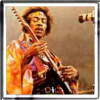
jazzable- Prolific Scribe

-
 Number of posts : 54
Number of posts : 54
Age : 59
Location : Goslar/ Germany
Main Character : Eowarion, the horny...uhm... horned bard
Other Character : Hurn Willey, the explorer monk
Other Character. : Fram Jarlson, cleric of the Mistress
NWN Username : Fianon
Time Zone : \GMT + 2.00\
Registration date : 2009-07-18
 Re: Direct Connect from the Desktop
Re: Direct Connect from the Desktop
If you like to connect to multiple servers or want to run NWN and the Toolset from the same shortcut, use this little trick. It is just a simple batch file made in notepad. Only works in Windows. You can do this manually or get my Neverwinter Nights Launcher from the vault.
@echo off
SET NWN_PATH=C:\NeverwinterNights\NWN
:redo
cls
echo Select a Server
echo =================
echo [1] Aenea
echo [2] Aenea [DM Mode]
echo [3] Nwn Main [Normal Mode]
echo [4] Aurora Toolset
echo =================
cd %NWN_PATH%
set /p server= Server Number:
if %server% == 1 start nwmain.exe +connect 70.190.83.96:5121
if %server% == 2 start nwmain.exe -dmc +connect 70.190.83.96:5121 +password [password]
if %server% == 3 start nwmain.exe
if %server% == 4 start nwtoolset.exe
if else goto redo
exit
- Open Notepad.
- Copy and paste the code below. Edit to your liking.
- Make sure "NWN_PATH=C:\NeverwinterNights\NWN" Is pointed to your NWN directory.
- If you DM, I threw in "if %server% == 3 start nwmain.exe -dmc +connect 70.190.83.96:5121 +password [password]" [password] must be your password.
- Now Save the file as somthing like this "NWN Direct Connect.bat"
- Put the .bat file into the Nwn directory and create a shortcut to place on your desktop.
- Optional: You can change the icon of the shortcut.
- Double-click and your ready to roll! No more unesessary lag from gamespy or crazy load times of the logo screens! Yippie!
- For a cool AENEA logo to be displayed click here.
- If you wish to have NWN rename the clientlog files so you can save them click here.
- Thanks goes out to Evil Kitty for bringing this topic up. Otherwise I would have probably never posted this.
@echo off
SET NWN_PATH=C:\NeverwinterNights\NWN
:redo
cls
echo Select a Server
echo =================
echo [1] Aenea
echo [2] Aenea [DM Mode]
echo [3] Nwn Main [Normal Mode]
echo [4] Aurora Toolset
echo =================
cd %NWN_PATH%
set /p server= Server Number:
if %server% == 1 start nwmain.exe +connect 70.190.83.96:5121
if %server% == 2 start nwmain.exe -dmc +connect 70.190.83.96:5121 +password [password]
if %server% == 3 start nwmain.exe
if %server% == 4 start nwtoolset.exe
if else goto redo
exit
Last edited by The Amethyst Dragon on Tue Jan 26, 2010 11:42 pm; edited 27 times in total (Reason for editing : Edited to put in the newer IP address.)

Alundaio- Aenean Scholar

-
 Number of posts : 372
Number of posts : 372
Age : 39
Main Character : Alundaio
Time Zone : GMT-04:00 (EST)
. :
Registration date : 2009-09-14
 Re: Direct Connect from the Desktop
Re: Direct Connect from the Desktop
Nice, Im gonna have ta try dat out  Thanks!
Thanks!

daveyeisley- Ludicrous Level

- . :

 Number of posts : 6934
Number of posts : 6934
Age : 47
Location : Watching Aenea from my Inner Sanctum on the surface of Sharlo, Aenea's Silver Moon
Main Character : Dave's List of PCs
NWN Username : Dave Yeisley
DM Name : Dungeon Master Mythgar
Time Zone : GMT - 5:00
. :
Registration date : 2008-06-03
 Re: Direct Connect from the Desktop
Re: Direct Connect from the Desktop
Maybe this should be stickied. It is very useful and helps with lag (Player side mainly) from bypassing Gamespy and also it makes Switching from Player to DM simple and quick.The semi-class FAQs should definitly be stickied though.

Alundaio- Aenean Scholar

-
 Number of posts : 372
Number of posts : 372
Age : 39
Main Character : Alundaio
Time Zone : GMT-04:00 (EST)
. :
Registration date : 2009-09-14
 Re: Direct Connect from the Desktop
Re: Direct Connect from the Desktop
- Insert this after "cls"
echo ////// ///// //// // ///// //////
echo // // // // / // // // //
echo /////// //// // // // //// ///////
echo // // // // //// // // //
echo // // ////// // // ////// // //
echo -------------------------------------------

Alundaio- Aenean Scholar

-
 Number of posts : 372
Number of posts : 372
Age : 39
Main Character : Alundaio
Time Zone : GMT-04:00 (EST)
. :
Registration date : 2009-09-14
 Re: Direct Connect from the Desktop
Re: Direct Connect from the Desktop
So hawt... works great! Thanks again 

daveyeisley- Ludicrous Level

- . :

 Number of posts : 6934
Number of posts : 6934
Age : 47
Location : Watching Aenea from my Inner Sanctum on the surface of Sharlo, Aenea's Silver Moon
Main Character : Dave's List of PCs
NWN Username : Dave Yeisley
DM Name : Dungeon Master Mythgar
Time Zone : GMT - 5:00
. :
Registration date : 2008-06-03
 Re: Direct Connect from the Desktop
Re: Direct Connect from the Desktop
If you guys can make this work with the Gnomish Log Rotator, I will serve up great bowls of epic wins!

Eric of Atrophy- Ludicrous Level

- . :

 Number of posts : 4113
Number of posts : 4113
Age : 51
Location : Kea'au, HI, USA
Main Character : The Vault of Atrophy
NWN Username : atrophied_eric
DM Name : Dungeon Mistress Anaurra Lide
Time Zone : GMT - 10:00 EST (We have our own time zone!)
Registration date : 2008-06-06 -

 Re: Direct Connect from the Desktop
Re: Direct Connect from the Desktop
What the hell is a Gnomish Log Rotator?

Alundaio- Aenean Scholar

-
 Number of posts : 372
Number of posts : 372
Age : 39
Main Character : Alundaio
Time Zone : GMT-04:00 (EST)
. :
Registration date : 2009-09-14
 Re: Direct Connect from the Desktop
Re: Direct Connect from the Desktop
Ah ... go here.
It's a small program that renames your log files so that you don't lose them, and can access them easily to get information (error messages, snippets of conversations, that sort of thing).
It does some funky shortcut thing to get it to run, but I know squat about these types of operations. Hence my request.
It's a small program that renames your log files so that you don't lose them, and can access them easily to get information (error messages, snippets of conversations, that sort of thing).
It does some funky shortcut thing to get it to run, but I know squat about these types of operations. Hence my request.

Eric of Atrophy- Ludicrous Level

- . :

 Number of posts : 4113
Number of posts : 4113
Age : 51
Location : Kea'au, HI, USA
Main Character : The Vault of Atrophy
NWN Username : atrophied_eric
DM Name : Dungeon Mistress Anaurra Lide
Time Zone : GMT - 10:00 EST (We have our own time zone!)
Registration date : 2008-06-06 -

 Re: Direct Connect from the Desktop
Re: Direct Connect from the Desktop
Would this direct from desktop be better than the Direct Connect on Gamespy, or is it the same sort of thing?

Ramir- Seasoned Explorer

-
 Number of posts : 111
Number of posts : 111
Age : 51
Location : Australia
Main Character : Val'Hain
NWN Username : Ramir Thel
Time Zone : GMT + 10
Registration date : 2008-09-07
 Re: Direct Connect from the Desktop
Re: Direct Connect from the Desktop
- Eric: It looks like it has Direct Connect built in.
- Ramir: Yes it's better. Try it.
- <LI>

Alundaio- Aenean Scholar

-
 Number of posts : 372
Number of posts : 372
Age : 39
Main Character : Alundaio
Time Zone : GMT-04:00 (EST)
. :
Registration date : 2009-09-14
 Re: Direct Connect from the Desktop
Re: Direct Connect from the Desktop
...BBcode doesn't work well in Opera. Switched to IE for the new post. Forgot to use this one. Therefore this will be a placeholder if I ever decide to add anything else to the batch code.
Last edited by Alundaio on Wed Nov 11, 2009 5:16 pm; edited 1 time in total

Alundaio- Aenean Scholar

-
 Number of posts : 372
Number of posts : 372
Age : 39
Main Character : Alundaio
Time Zone : GMT-04:00 (EST)
. :
Registration date : 2009-09-14
 Re: Direct Connect from the Desktop
Re: Direct Connect from the Desktop
- Code:
@echo off
SET NWN_PATH=C:\NeverwinterNights\NWN
SET LOG_PATH=%NWN_PATH%\logs
SET SAVE_LOGS=1
:redo
cls
echo --------------------------------------------
echo ///// ///// //// // ///// /////
echo // // // // / // // // //
echo /////// //// // // // //// ///////
echo // // // // //// // // //
echo // // ////// // // ////// // //
echo ------------------------------------------
echo ------------------------------------------
echo Select a Server
echo =================
echo [1] Aenea
echo [2] Aenea [DM Mode]
echo [3] Aurora Toolset
echo [4] Nwn Main [Normal Mode]
echo =================
cd %NWN_PATH%
set /p server= Server Number:
if %server% == 1 (start /wait nwmain.exe +connect 70.190.83.96:5121
goto logger)
if %server% == 2 (start /wait nwmain.exe -dmc +connect 70.190.83.96:5121 +password [password]
goto logger)
if %server% == 3 start nwtoolset.exe
if %server% == 4 (start /wait nwmain.exe
goto logger)
if else goto redo
exit
:logger
if %SAVE_LOGS%== 0 exit
cd %LOG_PATH%
for /F %%A in ("nwclientLog1.txt") do If %%~zA equ 0 del nwclientLog1.txt
for /f "tokens=1-5 delims=/ " %%d in ("%date%") do set datestamp=%%e-%%f-%%g
for /f "tokens=1-5 delims=:." %%d in ("%time%") do set timestamp=%%d-%%e-%%f
rename "nwclientLog1.txt" %datestamp%[%timestamp%].txt
exit
For those of you who wish to save the log file created every time you run nwn, this is for YOU! You will not need Gnomish Log Rotator because all it does is rename the nwclientLog1.txt file as the current time. In which I have now added. For instructions on how to create a batch file goto the above post.
Things to Note:
NWN_PATH must be set to your NWN directory.
SAVE_LOGS can be set to 0 to disable log saving.
File is renamed to Month-Day-Year[Hour-Minute-Sec].
I have ensured that it will not copy nwclientLog1.txt if it is empty. It will just delete it. Therefore preventing a billion 0 byte sized log files.
As before, the Batch file may need to be placed into the NWN directory, if NWN creates a bunch of files on your desktop. I do not know why that happens...
If the AENEA logo is messed up just copy the one from here
If you need to know how to create this in a batch file, click here
Last edited by The Amethyst Dragon on Tue Jan 26, 2010 11:43 pm; edited 1 time in total (Reason for editing : Edited to put in the newer IP address.)

Alundaio- Aenean Scholar

-
 Number of posts : 372
Number of posts : 372
Age : 39
Main Character : Alundaio
Time Zone : GMT-04:00 (EST)
. :
Registration date : 2009-09-14
 Re: Direct Connect from the Desktop
Re: Direct Connect from the Desktop
Alundaio,
Thanks so much! Works like a charm! Later when I get on, I'll have to check the log function, make sure I've got it working ok, but the selection menu is simply awesome! Thanks again!
Thanks so much! Works like a charm! Later when I get on, I'll have to check the log function, make sure I've got it working ok, but the selection menu is simply awesome! Thanks again!

Eric of Atrophy- Ludicrous Level

- . :

 Number of posts : 4113
Number of posts : 4113
Age : 51
Location : Kea'au, HI, USA
Main Character : The Vault of Atrophy
NWN Username : atrophied_eric
DM Name : Dungeon Mistress Anaurra Lide
Time Zone : GMT - 10:00 EST (We have our own time zone!)
Registration date : 2008-06-06 -

 Re: Direct Connect from the Desktop
Re: Direct Connect from the Desktop
Everything I could ask for and more asides...
A fantabulous offering, my friend Alundaio, absolutely fantabulous!
Thanks again!
A fantabulous offering, my friend Alundaio, absolutely fantabulous!
Thanks again!

Eric of Atrophy- Ludicrous Level

- . :

 Number of posts : 4113
Number of posts : 4113
Age : 51
Location : Kea'au, HI, USA
Main Character : The Vault of Atrophy
NWN Username : atrophied_eric
DM Name : Dungeon Mistress Anaurra Lide
Time Zone : GMT - 10:00 EST (We have our own time zone!)
Registration date : 2008-06-06 -

 Re: Direct Connect from the Desktop
Re: Direct Connect from the Desktop
No problem. 
Last edited by Alundaio on Thu Nov 12, 2009 1:32 pm; edited 1 time in total

Alundaio- Aenean Scholar

-
 Number of posts : 372
Number of posts : 372
Age : 39
Main Character : Alundaio
Time Zone : GMT-04:00 (EST)
. :
Registration date : 2009-09-14
 Re: Direct Connect from the Desktop
Re: Direct Connect from the Desktop
Updated the info on how to create a direct connect batch file and included a link to the Neverwinter Nights Direct Connect Generator. Click here to go to the post.

Alundaio- Aenean Scholar

-
 Number of posts : 372
Number of posts : 372
Age : 39
Main Character : Alundaio
Time Zone : GMT-04:00 (EST)
. :
Registration date : 2009-09-14
 Re: Direct Connect from the Desktop
Re: Direct Connect from the Desktop
For those interested, I just noticed the generator is available for download (and votes). 
Nice job, by the way. My only feedback is that for DM mode on most servers, there is a second password (besides the one with the username) needed to log in.
Nice job, by the way. My only feedback is that for DM mode on most servers, there is a second password (besides the one with the username) needed to log in.
 Re: Direct Connect from the Desktop
Re: Direct Connect from the Desktop
Thanks. That is the server password field. Does it not work for you? When -dmc is passed to the nwmain, +password [password] becomes the DM password, Otherwsie it's the player password.

Alundaio- Aenean Scholar

-
 Number of posts : 372
Number of posts : 372
Age : 39
Main Character : Alundaio
Time Zone : GMT-04:00 (EST)
. :
Registration date : 2009-09-14
 Re: Direct Connect from the Desktop
Re: Direct Connect from the Desktop
The DM password field works fine for me. One click, and I'm on my way to mayhem, kittens and cheese sandwiches (not necessarily in that order)!

Eric of Atrophy- Ludicrous Level

- . :

 Number of posts : 4113
Number of posts : 4113
Age : 51
Location : Kea'au, HI, USA
Main Character : The Vault of Atrophy
NWN Username : atrophied_eric
DM Name : Dungeon Mistress Anaurra Lide
Time Zone : GMT - 10:00 EST (We have our own time zone!)
Registration date : 2008-06-06 -

 Re: Direct Connect from the Desktop
Re: Direct Connect from the Desktop
Well you may call me obsessive or just plain insane. But here is it folks, The Neverwinter Nights Launcher...yes you read that right! To my knowledge it's the first and only
NWN Launcher. It has lots of features that make the old batch files seem like crappy ways to launch Neverwinter Nights. Give it a try now!
Features: Allows you to add servers to Direct Connect to servers via buttons. Allows you to display a banner for the PWs website, which on-click will launch the URL. This can all be configured via the Options Icons when you load up the application. I've retained the Enable Log Renaming Feature. But this time the log is renamed before Nwn launches. Which fixes alot of problems people had with Gnomish Log Rotator.
TIPS for Neverwinter Nights Launcher:
If you have feedback or request help on the app, tell me.
NWN Launcher. It has lots of features that make the old batch files seem like crappy ways to launch Neverwinter Nights. Give it a try now!
Features: Allows you to add servers to Direct Connect to servers via buttons. Allows you to display a banner for the PWs website, which on-click will launch the URL. This can all be configured via the Options Icons when you load up the application. I've retained the Enable Log Renaming Feature. But this time the log is renamed before Nwn launches. Which fixes alot of problems people had with Gnomish Log Rotator.
TIPS for Neverwinter Nights Launcher:
- If you like to add Aenea's banner to the launcher just type "aenea.jpg" in the Banner field.
- Read the Readme on a full explanation on how to use the Launcher.
- You can get fast access to your Log files via a button in the Options tab of the Server Options menu.
- Make sure the Game Directory in Options is pointing to the NWN directory. It does not look for it automatically.
If you have feedback or request help on the app, tell me.

Alundaio- Aenean Scholar

-
 Number of posts : 372
Number of posts : 372
Age : 39
Main Character : Alundaio
Time Zone : GMT-04:00 (EST)
. :
Registration date : 2009-09-14
 Re: Direct Connect from the Desktop
Re: Direct Connect from the Desktop
Was bored so I updated the launcher with minor update. Due to release of CEP 2.3 and a suggestion, I've added the ability to launch the CEP Updater from the Options menu in the Neverwinter Nights Launcher. No more digging through your NWN folder to find that pesky CEP update shortcut.See post above for link.

Alundaio- Aenean Scholar

-
 Number of posts : 372
Number of posts : 372
Age : 39
Main Character : Alundaio
Time Zone : GMT-04:00 (EST)
. :
Registration date : 2009-09-14
 Re: Direct Connect from the Desktop
Re: Direct Connect from the Desktop
Hey, look what the cat dragged in. WB, Alundaio, and cool, increased launcher functionality 

MannyJabrielle- Ludicrous Level

- . :

 Number of posts : 5927
Number of posts : 5927
Main Character : See the "A-Team" thread in the Biographies forum.
DM Name : Dungeon-Master Gaelen
Time Zone : GMT -5:00(EST)
Registration date : 2008-07-05
 Re: Direct Connect from the Desktop
Re: Direct Connect from the Desktop
Hey y'all
So I got a new(ish) computer running Windows 7, and the direct connect doesn't seem to work. A bit of Googling leads to believe this is a common issue w/ Win7. Any ideas?
I'm trying to tear myself away from DDO long enough to sneak in some Aenea again!
So I got a new(ish) computer running Windows 7, and the direct connect doesn't seem to work. A bit of Googling leads to believe this is a common issue w/ Win7. Any ideas?
I'm trying to tear myself away from DDO long enough to sneak in some Aenea again!

Amethyst347- Pureblooded Aenean

-
 Number of posts : 413
Number of posts : 413
Age : 45
Location : West Country, UK
Main Character : I kinda play them all in random bursts.
Other Character : Loneka Darkstar, S'szephyr, Wren Llewelyn, Zadie Grimfallow
NWN Username : amethyst347
Time Zone : GMT
Registration date : 2009-07-23
 Re: Direct Connect from the Desktop
Re: Direct Connect from the Desktop
The IP address listed in the above post may or may not be correct. I have this working just fine on my laptop, and I am running Windows 7, and the only time I had problems was when I tried to run nwmain.exe outside of the NWN folder.
Is it, by chance, creating a link to the NWN directory instead of executing the nwmain.exe file?
[I was trying to make it easier for myself to play on different servers without conflicting anything, but I settled for just renaming the folders when I want to change over. Anyhow... ]
EDIT : I just checked my icon, and the IP address above was an old IP address. I edited the post and it should be up to date now.
Is it, by chance, creating a link to the NWN directory instead of executing the nwmain.exe file?
[I was trying to make it easier for myself to play on different servers without conflicting anything, but I settled for just renaming the folders when I want to change over. Anyhow... ]
EDIT : I just checked my icon, and the IP address above was an old IP address. I edited the post and it should be up to date now.

evilkittenofdoom- Epic Level

-
 Number of posts : 1217
Number of posts : 1217
Age : 124
Location : Ready to Pounce at the Least Suspected Moment...
Main Character : Aseph, the NOT old sorcerer
Other Character : Analo, professional Dracolich (and other undead) hunter
Other Character. : Sivoran, the PC Demilich
Other Character.. : Imyna, Drow Priestess of Sorgath
NWN Username : evilkittenofdoom
Time Zone : EST (GMT-5)
Registration date : 2009-02-26
 Re: Direct Connect from the Desktop
Re: Direct Connect from the Desktop
What happens is that it just starts up NWN as normal, as if it's ignoring the '+connect' bit. I have added the up-to-date IP address, but it doesn't work. It's pretty weird. 
ETA: I just figured out what I was doing wrong... forgot to add a space after the colon in the IP addy! It works now.
ETA: I just figured out what I was doing wrong... forgot to add a space after the colon in the IP addy! It works now.

Amethyst347- Pureblooded Aenean

-
 Number of posts : 413
Number of posts : 413
Age : 45
Location : West Country, UK
Main Character : I kinda play them all in random bursts.
Other Character : Loneka Darkstar, S'szephyr, Wren Llewelyn, Zadie Grimfallow
NWN Username : amethyst347
Time Zone : GMT
Registration date : 2009-07-23
 Re: Direct Connect from the Desktop
Re: Direct Connect from the Desktop
Make sure you start the launcher by running as administrator. You can right click your shortcut or the launcher executable and choose properties, then Find the checkbox for run as admin, check it, and then save the setting.
The only other thing I can think of is if you have some quotation marks around the nwnmain.exe command... Can't remember if the quotes should include or exclude the +connect part... Try it both ways and see maybe...
The only other thing I can think of is if you have some quotation marks around the nwnmain.exe command... Can't remember if the quotes should include or exclude the +connect part... Try it both ways and see maybe...

daveyeisley- Ludicrous Level

- . :

 Number of posts : 6934
Number of posts : 6934
Age : 47
Location : Watching Aenea from my Inner Sanctum on the surface of Sharlo, Aenea's Silver Moon
Main Character : Dave's List of PCs
NWN Username : Dave Yeisley
DM Name : Dungeon Master Mythgar
Time Zone : GMT - 5:00
. :
Registration date : 2008-06-03
 Re: Direct Connect from the Desktop
Re: Direct Connect from the Desktop
My experience is that when you have the quotation marks, the link won't work. Any time I've had the quotation marks in the link box, it opens the folder it's in rather than executing nwmain.exe
Either way, glad to hear you got it working.
Either way, glad to hear you got it working.

evilkittenofdoom- Epic Level

-
 Number of posts : 1217
Number of posts : 1217
Age : 124
Location : Ready to Pounce at the Least Suspected Moment...
Main Character : Aseph, the NOT old sorcerer
Other Character : Analo, professional Dracolich (and other undead) hunter
Other Character. : Sivoran, the PC Demilich
Other Character.. : Imyna, Drow Priestess of Sorgath
NWN Username : evilkittenofdoom
Time Zone : EST (GMT-5)
Registration date : 2009-02-26
 Similar topics
Similar topics» Alundaio's Direct Connect Launcher
» Your new desktop wallpaper
» Crash to desktop
» Messy Desktop!?!?
» Desktop wallpapers
» Your new desktop wallpaper
» Crash to desktop
» Messy Desktop!?!?
» Desktop wallpapers
Page 1 of 1
Permissions in this forum:
You cannot reply to topics in this forum
 Aenea Homepage
Aenea Homepage Home
Home Log in
Log in by
by 