Authorizing player name.......
+2
Eric of Atrophy
Kefrem
6 posters
Page 1 of 1
 Authorizing player name.......
Authorizing player name.......
unable to connect to master server....blah blah blah....man is this still goin on?
 Re: Authorizing player name.......
Re: Authorizing player name.......
It is, kefrem, it is ... do a thread search, and it should give you some info as how to beat that ...

Eric of Atrophy- Ludicrous Level

- . :

 Number of posts : 4113
Number of posts : 4113
Age : 51
Location : Kea'au, HI, USA
Main Character : The Vault of Atrophy
NWN Username : atrophied_eric
DM Name : Dungeon Mistress Anaurra Lide
Time Zone : GMT - 10:00 EST (We have our own time zone!)
Registration date : 2008-06-06 -

 Re: Authorizing player name.......
Re: Authorizing player name.......
ya...i found the nwncx thing...just annoys me lamespy is so retarted.  anyway i did finally get patched up.
anyway i did finally get patched up.
 Re: Authorizing player name.......
Re: Authorizing player name.......
Excellent! Have you been in game yet?

Eric of Atrophy- Ludicrous Level

- . :

 Number of posts : 4113
Number of posts : 4113
Age : 51
Location : Kea'au, HI, USA
Main Character : The Vault of Atrophy
NWN Username : atrophied_eric
DM Name : Dungeon Mistress Anaurra Lide
Time Zone : GMT - 10:00 EST (We have our own time zone!)
Registration date : 2008-06-06 -

 Re: Authorizing player name.......
Re: Authorizing player name.......
Ok now that i have my game running again...how do i get this thing to work? i grabbed the new version but its some server functionality thing.
 Re: Authorizing player name.......
Re: Authorizing player name.......
Assuming "this thing" you want to work is NWNCX...
If your computer has Visual C++ 2010 Runtime (required for NWNCX), you should be able to just run the "patch" file to add the functionality to your game (after making a backup copy of the game software (nwmain.exe), of course). Copy the files from the .rar into your NWN installation folder and run nwncx_patch.exe.
I haven't personally tried the "loader" option which is supposed to supposed to run NWNCX on top of NWN without modifying the base software.
If your computer has Visual C++ 2010 Runtime (required for NWNCX), you should be able to just run the "patch" file to add the functionality to your game (after making a backup copy of the game software (nwmain.exe), of course). Copy the files from the .rar into your NWN installation folder and run nwncx_patch.exe.
I haven't personally tried the "loader" option which is supposed to supposed to run NWNCX on top of NWN without modifying the base software.
 Re: Authorizing player name.......
Re: Authorizing player name.......
hmm the patch wont work for some reason...gives some odd popup. I can run the loader and it works...sorta...i just didnt wanna run it all the time like that.
 Re: Authorizing player name.......
Re: Authorizing player name.......
Lets see a screenshot of the pop-up?

daveyeisley- Ludicrous Level

- . :

 Number of posts : 6934
Number of posts : 6934
Age : 47
Location : Watching Aenea from my Inner Sanctum on the surface of Sharlo, Aenea's Silver Moon
Main Character : Dave's List of PCs
NWN Username : Dave Yeisley
DM Name : Dungeon Master Mythgar
Time Zone : GMT - 5:00
. :
Registration date : 2008-06-03
 Re: Authorizing player name.......
Re: Authorizing player name.......
i did notice however that tik lost all his teleport locations i had saved up for him....a few other characters have this as well.
 Re: Authorizing player name.......
Re: Authorizing player name.......
So this is on a windows XP machine.
Is it XP home, or XP pro? The difference has to do with the way the OS handles security permissions on file objects in the ACL (Access Control List). Home has a much more basic interface for permissions.
The basic idea is to right-click that file, go to properties, and see what the security settings are on it. You will need administrator rights for this, and that may mean needing to log into the PC as the local administrator in safe-mode. This administrator account is hidden by default unless you boot into safe mode with the f8 key. Once in there, hopefully, you will be able to see and edit the ACL for the file as needed. Note that the local admin account would have had its password set when XP was installed on the machine, and if you dont remember it, it is usually left blank.
If not able to log in as local admin to check the properties on the file, let me know.
Is it XP home, or XP pro? The difference has to do with the way the OS handles security permissions on file objects in the ACL (Access Control List). Home has a much more basic interface for permissions.
The basic idea is to right-click that file, go to properties, and see what the security settings are on it. You will need administrator rights for this, and that may mean needing to log into the PC as the local administrator in safe-mode. This administrator account is hidden by default unless you boot into safe mode with the f8 key. Once in there, hopefully, you will be able to see and edit the ACL for the file as needed. Note that the local admin account would have had its password set when XP was installed on the machine, and if you dont remember it, it is usually left blank.
If not able to log in as local admin to check the properties on the file, let me know.

daveyeisley- Ludicrous Level

- . :

 Number of posts : 6934
Number of posts : 6934
Age : 47
Location : Watching Aenea from my Inner Sanctum on the surface of Sharlo, Aenea's Silver Moon
Main Character : Dave's List of PCs
NWN Username : Dave Yeisley
DM Name : Dungeon Master Mythgar
Time Zone : GMT - 5:00
. :
Registration date : 2008-06-03
 Re: Authorizing player name.......
Re: Authorizing player name.......
no this is on a windows 7 machine. All it started when i moved over to my new 4gb proc/3gig ram machine.
All my other issues have been fixed save this one little one with nwncx_patch
All my other issues have been fixed save this one little one with nwncx_patch
 Re: Authorizing player name.......
Re: Authorizing player name.......
I believe you, but the appearance of that pop-up is with the windows XP visual theme...
Regardless, either the file is corrupt itself, or the ACL needs to be edited. You basically need admin proveledges, and you need to ensure your windows logon is listed with "full control" rights for that file. Also make sure you are running the patcher as an administrator - you can do this by right-clicking as well.
If your account is listed with full control, but you still get that error, then it must be corrupted, and you should delete and redownload.
Here is a screenshot of what to look for:
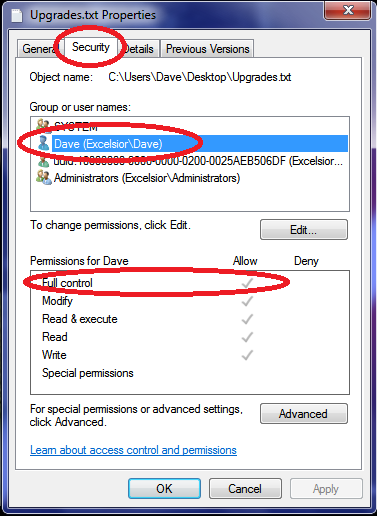
Regardless, either the file is corrupt itself, or the ACL needs to be edited. You basically need admin proveledges, and you need to ensure your windows logon is listed with "full control" rights for that file. Also make sure you are running the patcher as an administrator - you can do this by right-clicking as well.
If your account is listed with full control, but you still get that error, then it must be corrupted, and you should delete and redownload.
Here is a screenshot of what to look for:
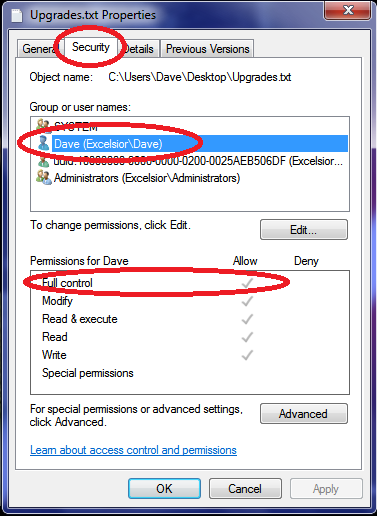

daveyeisley- Ludicrous Level

- . :

 Number of posts : 6934
Number of posts : 6934
Age : 47
Location : Watching Aenea from my Inner Sanctum on the surface of Sharlo, Aenea's Silver Moon
Main Character : Dave's List of PCs
NWN Username : Dave Yeisley
DM Name : Dungeon Master Mythgar
Time Zone : GMT - 5:00
. :
Registration date : 2008-06-03
 Re: Authorizing player name.......
Re: Authorizing player name.......
ive redownloaded it several times and get the same thing. My account has full user control and im running it in administrator mode and still that same popup.
 Re: Authorizing player name.......
Re: Authorizing player name.......
Techless One here....
Perhaps it is not a permission problem, but one of file placement? Is it possible that a file has been placed in the incorrect folder?
I recently discovered that I had accidently placed a tlk file in my Hak folder, and it was "overriding" later tlk additions.
Just a thought....
Perhaps it is not a permission problem, but one of file placement? Is it possible that a file has been placed in the incorrect folder?
I recently discovered that I had accidently placed a tlk file in my Hak folder, and it was "overriding" later tlk additions.
Just a thought....

Elhanan- Epic Level

-
 Number of posts : 1781
Number of posts : 1781
Location : At the keyboard typing with two fingers....
Main Character : Aargyle McJagger
Other Character : Barnabas Bottlebottom
Other Character. : Aarn, Aerik McJagger
Other Character.. : Azar; Briar Ironwood
NWN Username : Elhanan the Ancient One
Time Zone : Central USA
. :
Registration date : 2009-06-23
 Re: Authorizing player name.......
Re: Authorizing player name.......
Couldnt hurt to make sure the nwncx_patch.exe is actually in that folder on the c drive. If it isnt, then thats the issue.

daveyeisley- Ludicrous Level

- . :

 Number of posts : 6934
Number of posts : 6934
Age : 47
Location : Watching Aenea from my Inner Sanctum on the surface of Sharlo, Aenea's Silver Moon
Main Character : Dave's List of PCs
NWN Username : Dave Yeisley
DM Name : Dungeon Master Mythgar
Time Zone : GMT - 5:00
. :
Registration date : 2008-06-03
 Re: Authorizing player name.......
Re: Authorizing player name.......
oh i checked that i manually put i there and tried....same thing.
At any rate if i actually run nwncx and clik the command line button it launches and does the same thing so im not gonna worry bout it.
At any rate if i actually run nwncx and clik the command line button it launches and does the same thing so im not gonna worry bout it.
 Re: Authorizing player name.......
Re: Authorizing player name.......
Something is definitely out of whack, unfortunately, without doing a remote session, I dont have enough info to help. NWNCX runs fine on my win7 machine, so if it isnt a corrupt download, then there is something related to the machine causing the problem. Just not sure what it would be without being able to look.

daveyeisley- Ludicrous Level

- . :

 Number of posts : 6934
Number of posts : 6934
Age : 47
Location : Watching Aenea from my Inner Sanctum on the surface of Sharlo, Aenea's Silver Moon
Main Character : Dave's List of PCs
NWN Username : Dave Yeisley
DM Name : Dungeon Master Mythgar
Time Zone : GMT - 5:00
. :
Registration date : 2008-06-03
 Re: Authorizing player name.......
Re: Authorizing player name.......
Hmmmm, with changing to using a new laptop I'm having a little difficulty. The "Authorizing Player Name" bug is back.
I'm still running from my phone's SD card, which has nwncx installed.
However, one big change is that there is *also* a local install of NWN on this system which didn't exist on the previous - before I was running only on the phone. This time I wanted two installs, one that was solely for Aenea and the other that I could monkey with all that I wanted.
I think somehow nwncx is not being called as the client any longer and the vanilla nwn is running instead.
Any advice? I'm using the player launcher.
EDIT: Yeah, that's definitely what's happening. If I go and break the path on the local install by renaming it to "_Neverwinter Nights" it stops happening. Name it back and it recurs. For now I'll just name/rename the local install as needed. If someone has a better fix please let me know. I have set the pathing information in the launcher to point to the SD card, so that's not the problem...
I'm still running from my phone's SD card, which has nwncx installed.
However, one big change is that there is *also* a local install of NWN on this system which didn't exist on the previous - before I was running only on the phone. This time I wanted two installs, one that was solely for Aenea and the other that I could monkey with all that I wanted.
I think somehow nwncx is not being called as the client any longer and the vanilla nwn is running instead.
Any advice? I'm using the player launcher.
EDIT: Yeah, that's definitely what's happening. If I go and break the path on the local install by renaming it to "_Neverwinter Nights" it stops happening. Name it back and it recurs. For now I'll just name/rename the local install as needed. If someone has a better fix please let me know. I have set the pathing information in the launcher to point to the SD card, so that's not the problem...
 Re: Authorizing player name.......
Re: Authorizing player name.......
It may be in the registry.
Load up regedit.exe and check:
1) "HKEY_LOCAL_MACHINE\software\microsoft\windows\currentversion\app paths"
If there is an app path variable for "nwn.exe" or "nwnmain.exe" nuke it.
You can also highlihht "Computer" at the top of the regedit window and then go to "Edit > Find..." and search the registry for NWN.EXE and NWNMAIN.exe. Be very careful what you nuke via this method, however. I suggest exporting any key you find to a file before deleting the key so you can merge it back in should something go sideways.
The other option is to make a shortcut directly to the patched NWNmain.exe on your phones SD card.
Load up regedit.exe and check:
1) "HKEY_LOCAL_MACHINE\software\microsoft\windows\currentversion\app paths"
If there is an app path variable for "nwn.exe" or "nwnmain.exe" nuke it.
You can also highlihht "Computer" at the top of the regedit window and then go to "Edit > Find..." and search the registry for NWN.EXE and NWNMAIN.exe. Be very careful what you nuke via this method, however. I suggest exporting any key you find to a file before deleting the key so you can merge it back in should something go sideways.
The other option is to make a shortcut directly to the patched NWNmain.exe on your phones SD card.

daveyeisley- Ludicrous Level

- . :

 Number of posts : 6934
Number of posts : 6934
Age : 47
Location : Watching Aenea from my Inner Sanctum on the surface of Sharlo, Aenea's Silver Moon
Main Character : Dave's List of PCs
NWN Username : Dave Yeisley
DM Name : Dungeon Master Mythgar
Time Zone : GMT - 5:00
. :
Registration date : 2008-06-03
 Similar topics
Similar topics» New Player(s)!
» New player trying to join
» Returning player needs HELP!
» Not Used: A Player Corpse
» Player Chest Re-do?
» New player trying to join
» Returning player needs HELP!
» Not Used: A Player Corpse
» Player Chest Re-do?
Page 1 of 1
Permissions in this forum:
You cannot reply to topics in this forum
 Aenea Homepage
Aenea Homepage Home
Home Log in
Log in by
by 


