Slowed way down after router install, anyone help?
2 posters
Page 1 of 1
 Slowed way down after router install, anyone help?
Slowed way down after router install, anyone help?
My girlfriends mom just bought a Xbox 360 the other day, and of course with it we needed to get a router so we could use the "live" gold subscription. And here in lies the problem, after getting everything set up, when I try to connect to Aenea, my speeds are awful. To the point it's not even playable  . Any tips on trying to get myself back up to speed, short of doing away with the router altogether, we kinda need it now
. Any tips on trying to get myself back up to speed, short of doing away with the router altogether, we kinda need it now  . Thanks in advance!
. Thanks in advance!
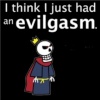
RayvenNightkind- Epic Level

-
 Number of posts : 1119
Number of posts : 1119
Age : 49
Location : Park View (Eldridge), Iowa
Main Character : Sir Rayvensclaw Nightkind Leader of the Clan of Night
Paladin/Champion of Dalix/Wizard
NWN Username : Rayven Nightkind
Time Zone : GMT - 6:00
Registration date : 2008-09-04
 Re: Slowed way down after router install, anyone help?
Re: Slowed way down after router install, anyone help?
What type of router is it?
Log into the router using your PC's web browser.
usually you can just type one of the following 2 addresses into your browsers address bar:
192.168.1.1
or
192.168.0.1
and you should be able to get in and verify the settings are proper.
There are a lot of possible causes.... you can also try to gather information by doing this:
Go to www.speedtest.net
Click on a speedtest server on the map that is near your home.
When the test is finished, record your upsteam/upload and your downstream/download speeds.
Next, remove/disconnect the xbox from the router, and check your speedtest again to see if there is a significant change in speed.
Last, disconnect/bypass the router (usually done by plugging your computer directly into your modem and then power-cycling the modem), and test speed again.
Doing these steps will give a better idea of what component is causing the slowness. From there we can get into real investigation of the cause.
I am feeling like its a firewall issue, either on the PC or the router... but it could also be the NAT settings, the MTU settings, or even just a basic throughput issue with the router.
Log into the router using your PC's web browser.
usually you can just type one of the following 2 addresses into your browsers address bar:
192.168.1.1
or
192.168.0.1
and you should be able to get in and verify the settings are proper.
There are a lot of possible causes.... you can also try to gather information by doing this:
Go to www.speedtest.net
Click on a speedtest server on the map that is near your home.
When the test is finished, record your upsteam/upload and your downstream/download speeds.
Next, remove/disconnect the xbox from the router, and check your speedtest again to see if there is a significant change in speed.
Last, disconnect/bypass the router (usually done by plugging your computer directly into your modem and then power-cycling the modem), and test speed again.
Doing these steps will give a better idea of what component is causing the slowness. From there we can get into real investigation of the cause.
I am feeling like its a firewall issue, either on the PC or the router... but it could also be the NAT settings, the MTU settings, or even just a basic throughput issue with the router.
Last edited by daveyeisley on Wed May 11, 2011 11:15 pm; edited 2 times in total

daveyeisley- Ludicrous Level

- . :

 Number of posts : 6934
Number of posts : 6934
Age : 47
Location : Watching Aenea from my Inner Sanctum on the surface of Sharlo, Aenea's Silver Moon
Main Character : Dave's List of PCs
NWN Username : Dave Yeisley
DM Name : Dungeon Master Mythgar
Time Zone : GMT - 5:00
. :
Registration date : 2008-06-03
 Re: Slowed way down after router install, anyone help?
Re: Slowed way down after router install, anyone help?
brand and model of router would be helpful, so I can research it.... it could be something stupid like a needed firmware update.....
other question: are you using both PC and xbox wirelessly, or both wired, or one wired and the other wireless?
other question: are you using both PC and xbox wirelessly, or both wired, or one wired and the other wireless?

daveyeisley- Ludicrous Level

- . :

 Number of posts : 6934
Number of posts : 6934
Age : 47
Location : Watching Aenea from my Inner Sanctum on the surface of Sharlo, Aenea's Silver Moon
Main Character : Dave's List of PCs
NWN Username : Dave Yeisley
DM Name : Dungeon Master Mythgar
Time Zone : GMT - 5:00
. :
Registration date : 2008-06-03
 Re: Slowed way down after router install, anyone help?
Re: Slowed way down after router install, anyone help?
The router is a belkin G wireless router model # F5D7234-4 v4
The pc and the 360 are both wired, I use the wireless on occasion for my net book, but never while trying to play anything, pc or 360 wise. I don't seem to be having any trouble with the 360 or surfing the net, just NWN on my desktop here. I'll be checking the setting in the am, as I have a couple of tattoos to do tonight and haven't had a chance to look at them yet. Thanks yet again Dave, you rock!
The pc and the 360 are both wired, I use the wireless on occasion for my net book, but never while trying to play anything, pc or 360 wise. I don't seem to be having any trouble with the 360 or surfing the net, just NWN on my desktop here. I'll be checking the setting in the am, as I have a couple of tattoos to do tonight and haven't had a chance to look at them yet. Thanks yet again Dave, you rock!
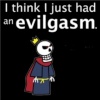
RayvenNightkind- Epic Level

-
 Number of posts : 1119
Number of posts : 1119
Age : 49
Location : Park View (Eldridge), Iowa
Main Character : Sir Rayvensclaw Nightkind Leader of the Clan of Night
Paladin/Champion of Dalix/Wizard
NWN Username : Rayven Nightkind
Time Zone : GMT - 6:00
Registration date : 2008-09-04
 Re: Slowed way down after router install, anyone help?
Re: Slowed way down after router install, anyone help?
Oh wow.... dude... Im so dumb... you need to set the router to allow the ports for NWN through the firewall.... LOL....

daveyeisley- Ludicrous Level

- . :

 Number of posts : 6934
Number of posts : 6934
Age : 47
Location : Watching Aenea from my Inner Sanctum on the surface of Sharlo, Aenea's Silver Moon
Main Character : Dave's List of PCs
NWN Username : Dave Yeisley
DM Name : Dungeon Master Mythgar
Time Zone : GMT - 5:00
. :
Registration date : 2008-06-03
 Re: Slowed way down after router install, anyone help?
Re: Slowed way down after router install, anyone help?
From Bioware's NWN support page:
If you are trying to play through a firewall of some sort, here is some information for you to help you get connected. Neverwinter Nights uses UDP, not TCP for its connections. If you think that your firewall is preventing you from connecting to the game servers, please make sure that the following ports are open:
* Ports 5120 through 5300
* Port 6500
* Port 6667
* Port 27900
* Port 28900
In addition to opening the ports listed above, you may need to allow incoming connections on the port you are running your server on (5121 by default) and forward those connections to the computer running the server.
Check out http://www.portforward.com for detailed configuration instructions for most common brands of router.
(note: not affiliated nor supported by BioWare Corp. or Atari)
If you are trying to play through a firewall of some sort, here is some information for you to help you get connected. Neverwinter Nights uses UDP, not TCP for its connections. If you think that your firewall is preventing you from connecting to the game servers, please make sure that the following ports are open:
* Ports 5120 through 5300
* Port 6500
* Port 6667
* Port 27900
* Port 28900
In addition to opening the ports listed above, you may need to allow incoming connections on the port you are running your server on (5121 by default) and forward those connections to the computer running the server.
Check out http://www.portforward.com for detailed configuration instructions for most common brands of router.
(note: not affiliated nor supported by BioWare Corp. or Atari)

daveyeisley- Ludicrous Level

- . :

 Number of posts : 6934
Number of posts : 6934
Age : 47
Location : Watching Aenea from my Inner Sanctum on the surface of Sharlo, Aenea's Silver Moon
Main Character : Dave's List of PCs
NWN Username : Dave Yeisley
DM Name : Dungeon Master Mythgar
Time Zone : GMT - 5:00
. :
Registration date : 2008-06-03
 Re: Slowed way down after router install, anyone help?
Re: Slowed way down after router install, anyone help?
Crapola.
Christ on a crutch....
Based on the info from portforward.com listed here. It looks like the only hope is if the v4 firmware has changed the situation significantly from v3.
Without being able to see the options and settings from the router when you log into it.... I am not sure how to check this
Maybe get me screenshots of the various pages available from the router interface after you log in?
Contrary to what the link above suggests.... using DMZ (demilitarized zone) for your router to your PC is *extremely* dangerous and should almost never be attempted.
Christ on a crutch....
Based on the info from portforward.com listed here. It looks like the only hope is if the v4 firmware has changed the situation significantly from v3.
Without being able to see the options and settings from the router when you log into it.... I am not sure how to check this
Maybe get me screenshots of the various pages available from the router interface after you log in?
Contrary to what the link above suggests.... using DMZ (demilitarized zone) for your router to your PC is *extremely* dangerous and should almost never be attempted.

daveyeisley- Ludicrous Level

- . :

 Number of posts : 6934
Number of posts : 6934
Age : 47
Location : Watching Aenea from my Inner Sanctum on the surface of Sharlo, Aenea's Silver Moon
Main Character : Dave's List of PCs
NWN Username : Dave Yeisley
DM Name : Dungeon Master Mythgar
Time Zone : GMT - 5:00
. :
Registration date : 2008-06-03
 Re: Slowed way down after router install, anyone help?
Re: Slowed way down after router install, anyone help?
I'll try and get some later today, it's not sounding to promising is it
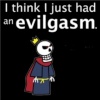
RayvenNightkind- Epic Level

-
 Number of posts : 1119
Number of posts : 1119
Age : 49
Location : Park View (Eldridge), Iowa
Main Character : Sir Rayvensclaw Nightkind Leader of the Clan of Night
Paladin/Champion of Dalix/Wizard
NWN Username : Rayven Nightkind
Time Zone : GMT - 6:00
Registration date : 2008-09-04
 Re: Slowed way down after router install, anyone help?
Re: Slowed way down after router install, anyone help?
Well, a full version jump from v3 to v4 on the routers firmware is like a mini OS upgrade... think like going from windows 2000 to windows XP.... lots of things were changed.... so that may have corrected the dsign flaw of not giving the user enough control over port fowarding (possibly among other issues).
Its possible they fixed the problem. Its also possible we may be able to get away with a work-around. Its also possible that I haven't diagnosed the actual issue yet... in many cases when port forwarding is not set for a particular application, the application simply can't connect at all.... but you are having speed issues, not lack of connection... the port forwarding may only be part of the problem, or it might not be the problem at all...
This is going to take a bit of back and forth, unfortunately
But don't give up hope yet.... if I can see the router configuration interface, I may be able to spot the issue or a possible work-around.
Its possible they fixed the problem. Its also possible we may be able to get away with a work-around. Its also possible that I haven't diagnosed the actual issue yet... in many cases when port forwarding is not set for a particular application, the application simply can't connect at all.... but you are having speed issues, not lack of connection... the port forwarding may only be part of the problem, or it might not be the problem at all...
This is going to take a bit of back and forth, unfortunately
But don't give up hope yet.... if I can see the router configuration interface, I may be able to spot the issue or a possible work-around.

daveyeisley- Ludicrous Level

- . :

 Number of posts : 6934
Number of posts : 6934
Age : 47
Location : Watching Aenea from my Inner Sanctum on the surface of Sharlo, Aenea's Silver Moon
Main Character : Dave's List of PCs
NWN Username : Dave Yeisley
DM Name : Dungeon Master Mythgar
Time Zone : GMT - 5:00
. :
Registration date : 2008-06-03
 Re: Slowed way down after router install, anyone help?
Re: Slowed way down after router install, anyone help?
Well I did some fiddlein' around and gave the OC a go, turns out it's not just a online issue, so I'm wondering if it isn't a Win 7 issue, really considering going back to XP, getting sooo tired of all the headaches.
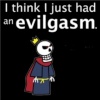
RayvenNightkind- Epic Level

-
 Number of posts : 1119
Number of posts : 1119
Age : 49
Location : Park View (Eldridge), Iowa
Main Character : Sir Rayvensclaw Nightkind Leader of the Clan of Night
Paladin/Champion of Dalix/Wizard
NWN Username : Rayven Nightkind
Time Zone : GMT - 6:00
Registration date : 2008-09-04
 Re: Slowed way down after router install, anyone help?
Re: Slowed way down after router install, anyone help?
Is your NWN install a new fresh install?
It could be related to sound and/or video drivers as well so make sure they are up to date.
As for win7, Microsoft knew there would be some compatibility problems with older apps.... thats why they developed Windows 7-XP compatibility mode. The problem is, they only included it in Win 7 professional and Win 7 ultimate, so you have to pay thru the nose for it and other features (the other features will most likely never be utilized by home users).
There is the option of doing an upgrade to win7 pro. Check online and you cna get an idea of price.... it might be worthwhile if you will be using more older apps on that PC than just NWN.
It could be related to sound and/or video drivers as well so make sure they are up to date.
As for win7, Microsoft knew there would be some compatibility problems with older apps.... thats why they developed Windows 7-XP compatibility mode. The problem is, they only included it in Win 7 professional and Win 7 ultimate, so you have to pay thru the nose for it and other features (the other features will most likely never be utilized by home users).
There is the option of doing an upgrade to win7 pro. Check online and you cna get an idea of price.... it might be worthwhile if you will be using more older apps on that PC than just NWN.

daveyeisley- Ludicrous Level

- . :

 Number of posts : 6934
Number of posts : 6934
Age : 47
Location : Watching Aenea from my Inner Sanctum on the surface of Sharlo, Aenea's Silver Moon
Main Character : Dave's List of PCs
NWN Username : Dave Yeisley
DM Name : Dungeon Master Mythgar
Time Zone : GMT - 5:00
. :
Registration date : 2008-06-03
 Re: Slowed way down after router install, anyone help?
Re: Slowed way down after router install, anyone help?
Yeah it was a fresh install, I'll check for updated drivers, and if that doesn't do it I might just revert to xp, it's what I started with on this machince anyway, so I already have it ready to go.
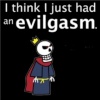
RayvenNightkind- Epic Level

-
 Number of posts : 1119
Number of posts : 1119
Age : 49
Location : Park View (Eldridge), Iowa
Main Character : Sir Rayvensclaw Nightkind Leader of the Clan of Night
Paladin/Champion of Dalix/Wizard
NWN Username : Rayven Nightkind
Time Zone : GMT - 6:00
Registration date : 2008-09-04
 Re: Slowed way down after router install, anyone help?
Re: Slowed way down after router install, anyone help?
Well don't I feel silly now, somehow my drivers got rolled back, updated em again and all better, lol, thanks for the assist Dave! 
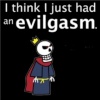
RayvenNightkind- Epic Level

-
 Number of posts : 1119
Number of posts : 1119
Age : 49
Location : Park View (Eldridge), Iowa
Main Character : Sir Rayvensclaw Nightkind Leader of the Clan of Night
Paladin/Champion of Dalix/Wizard
NWN Username : Rayven Nightkind
Time Zone : GMT - 6:00
Registration date : 2008-09-04

daveyeisley- Ludicrous Level

- . :

 Number of posts : 6934
Number of posts : 6934
Age : 47
Location : Watching Aenea from my Inner Sanctum on the surface of Sharlo, Aenea's Silver Moon
Main Character : Dave's List of PCs
NWN Username : Dave Yeisley
DM Name : Dungeon Master Mythgar
Time Zone : GMT - 5:00
. :
Registration date : 2008-06-03
 Similar topics
Similar topics» Used: Suggestion for New Players Install-Download Instructions
» Dlink DIR 601 Router
» New Router Coming Soon
» Offline for a day - new router
» Router Problem - replacing today (again)
» Dlink DIR 601 Router
» New Router Coming Soon
» Offline for a day - new router
» Router Problem - replacing today (again)
Page 1 of 1
Permissions in this forum:
You cannot reply to topics in this forum
 Aenea Homepage
Aenea Homepage Home
Home Log in
Log in by
by